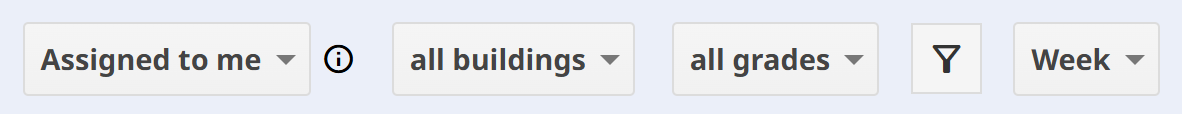search
We’re excited to announce that we’ll be rolling out two additional filters on the Deadlines page in the coming weeks: Building and Grade.
This update is designed to give you more control over how you view and manage your deadlines, helping you stay organized. With the new Building and Grade filters, you’ll be able to quickly refine your view and focus on the most relevant deadlines.
Once these filters are live for your district, they will appear in the top right corner of the Deadlines calendar. You’ll be able to select one or both filters, along with any of the existing options, to narrow down the list of deadlines as needed.