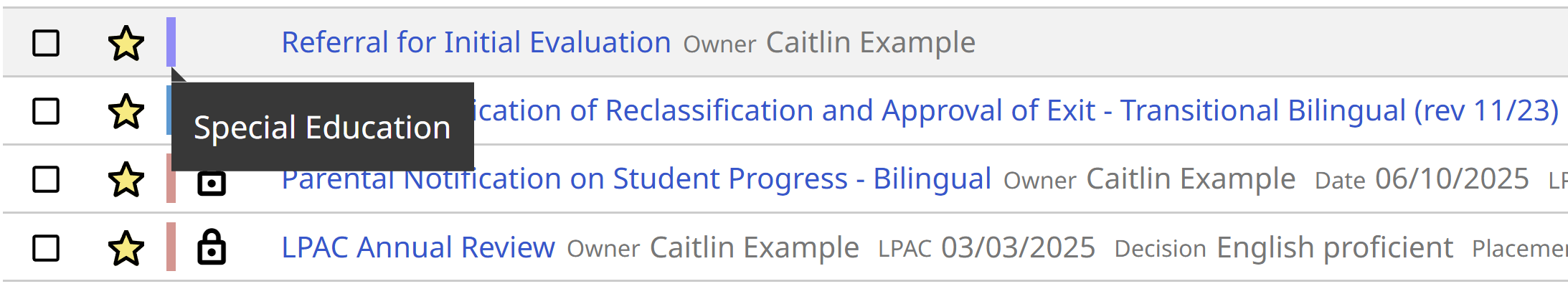We wanted to inform our users that we recently made new updates to the filters on document list pages! These new filter options increase the granularity of what users can search for and will help users find what they are looking for faster.
The Show: All filter on document list pages has been replaced by a new Documents filter. The previous Show: All filter enabled users to search for documents that were complete, incomplete, owned by them, etc. However, this was not a selectable list and only allowed users to search based on one parameter at a time.
The new Documents filter is now selectable, meaning users can search for documents with various combinations of characteristics. For example, users can search for incomplete documents that they own.
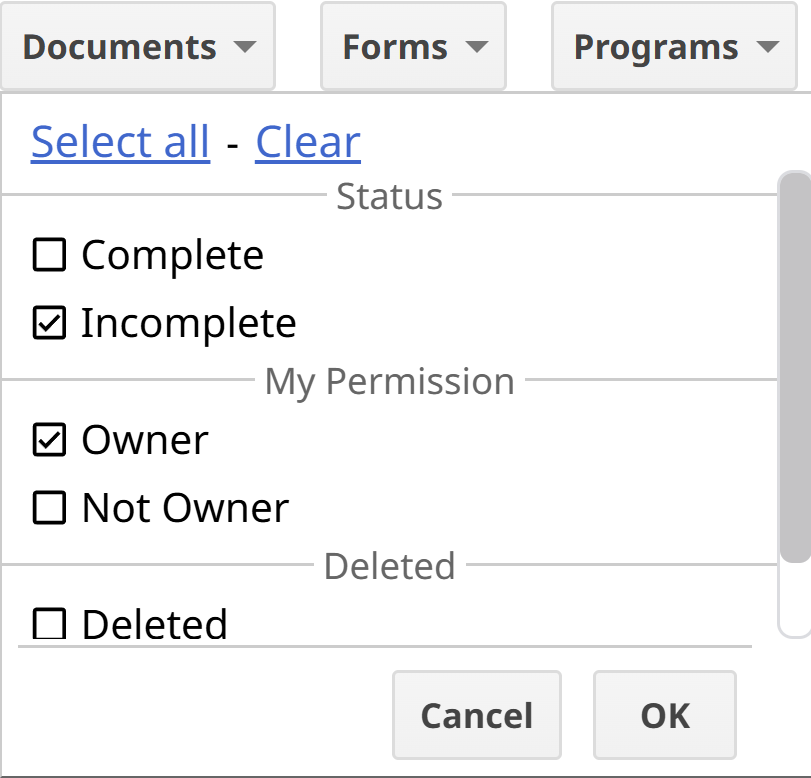
The Documents filter includes options to search based on whether the document:
We previously already had a Programs filter on the Students / create new page that allowed users to search for students based on which special programs they were enrolled in. Now we also have a Programs filter on document list pages that allows users to search for documents based on which special program they are associated with.
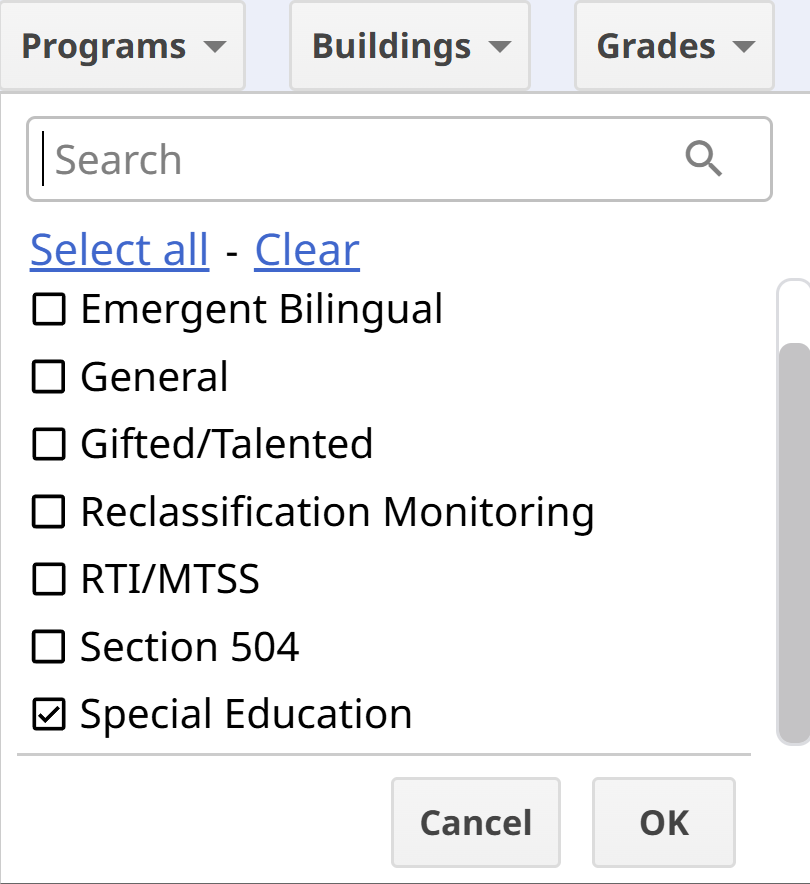
Additionally, each document listed on a page now includes a color coded icon that indicates which special program the document is associated with. This will help users find what they are looking for faster, especially if they are looking at documents for a student who is participating in more than one program.