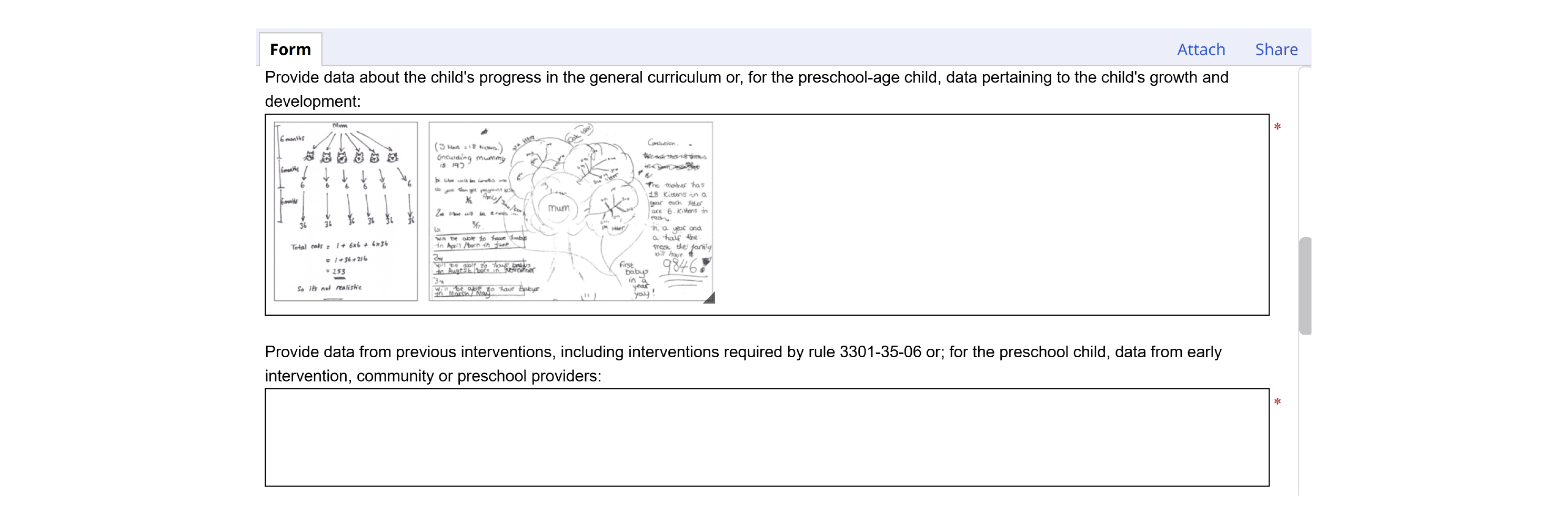Inserting images into SameGoal documents is about to get even easier! Along with the existing options to copy and paste, or click and drag images into text fields, we’re in the process of rolling out a new feature that allows you to upload images directly from your computer.
A new Image Insert button will be available in the rich text editing toolbar, making it simple to select a file from your device and insert it directly into the text field.
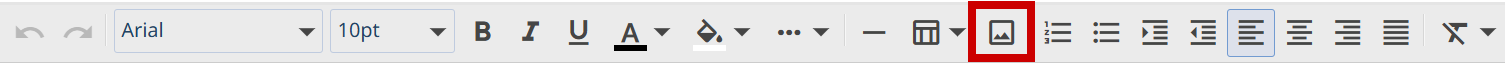
In addition to being able to insert images more easily, you will also be able to resize images in a text field in order to achieve the desired formatting.
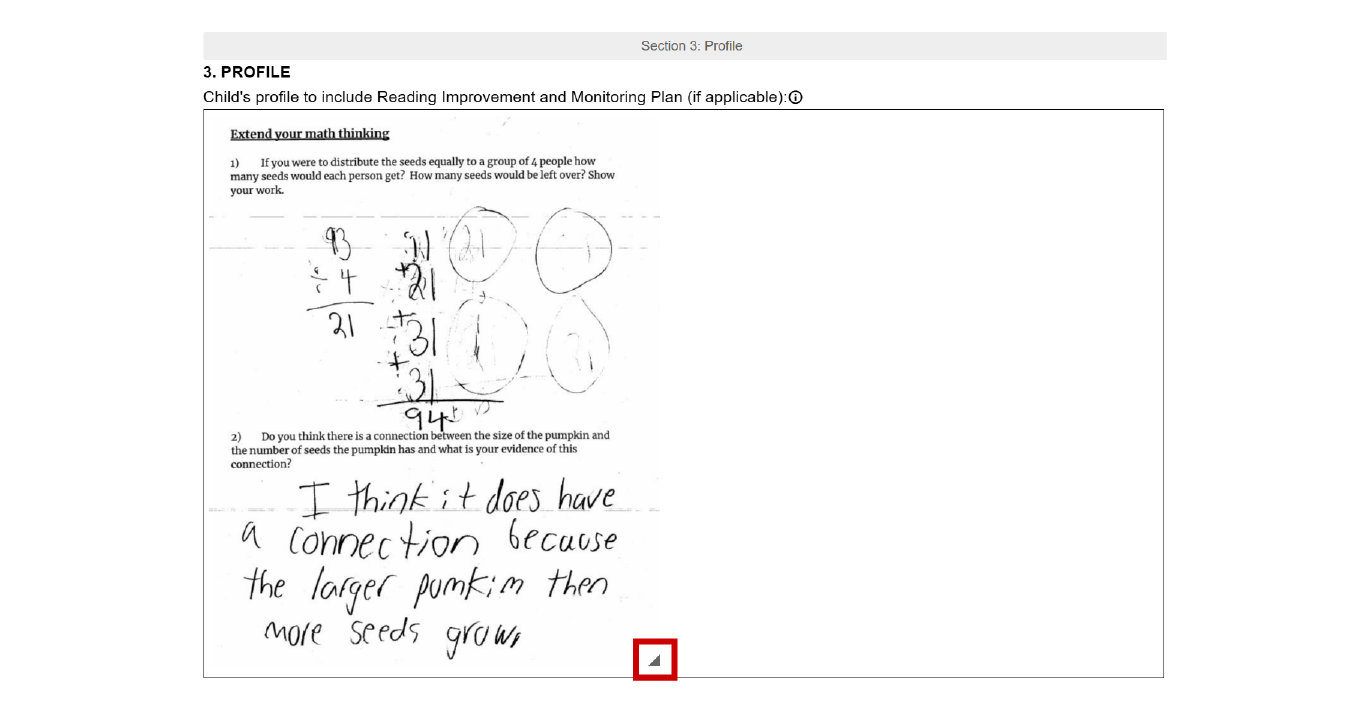
When authoring documents, it can be helpful to include examples of student work, submitted documentation from third parties, and more. These enhanced image tools will make it easier for document authors, collaborators, and parents to access useful visual information.
Zoomed in window:
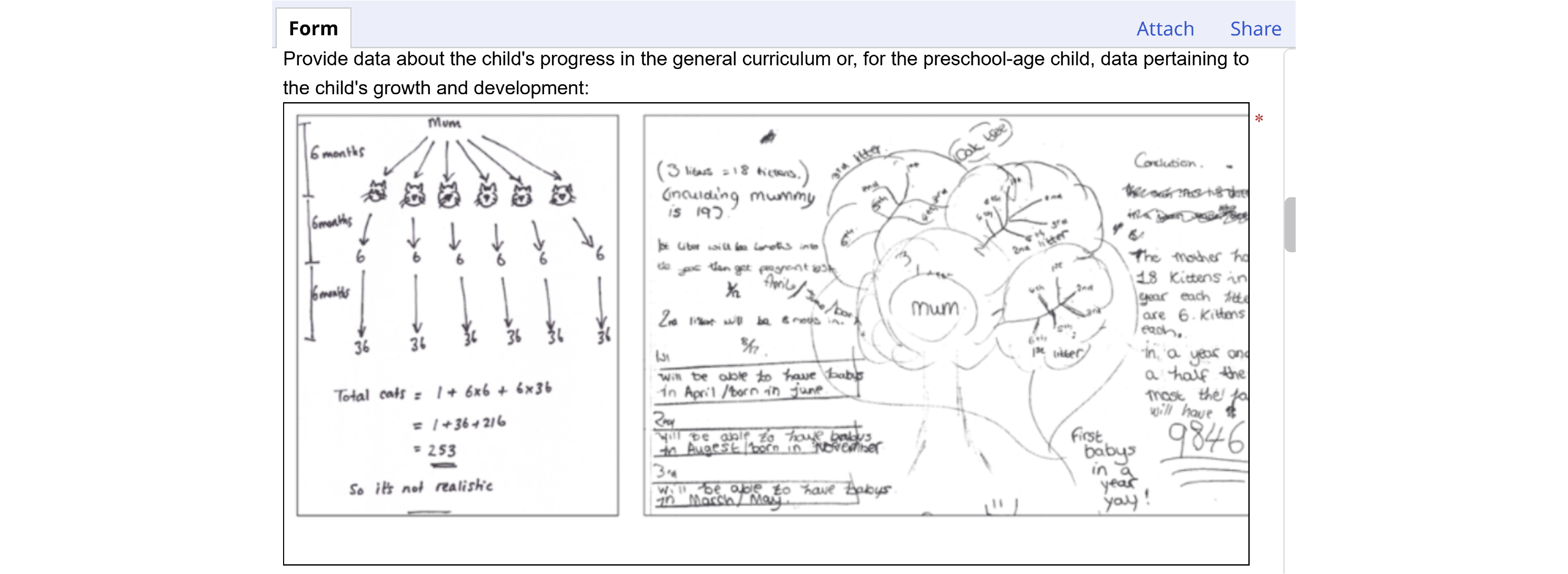
Zoomed out window:
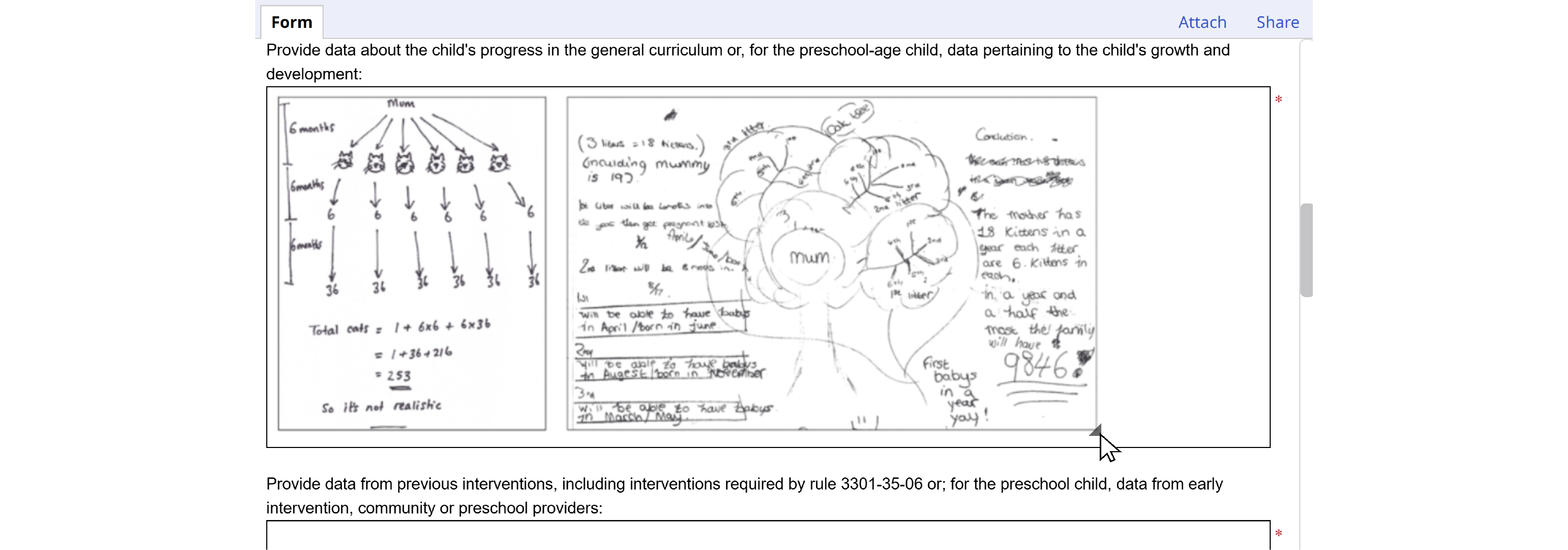
Resized image: