search
Previously only administrative users were able to run reports in SameGoal, but now reports are available to non-admin users as well!
In addition to specifying which forms a user can access, user roles will now also determine which reports they will be available to run. When a non-admin user runs a report, the results that are returned will only be pulled from students/documents that user has access to. Therefore, it is possible to run a report and not see any results.
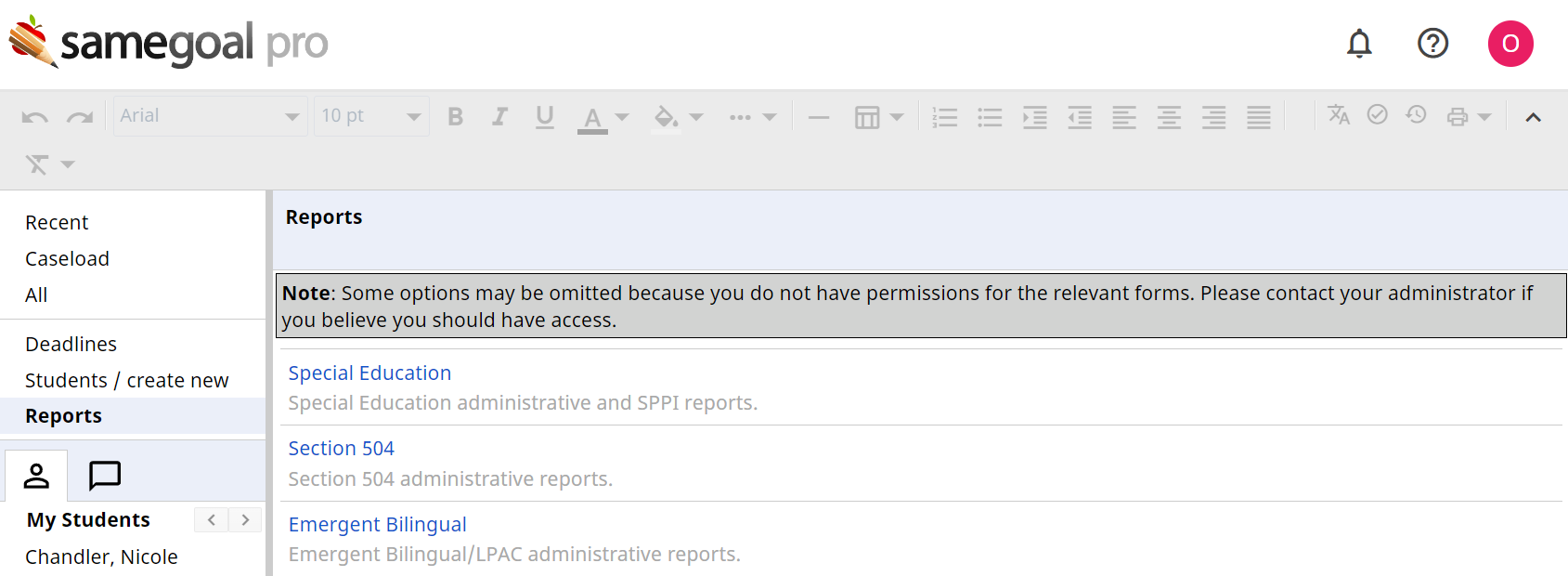
For more information on running reports, please see the report section of the user guide.