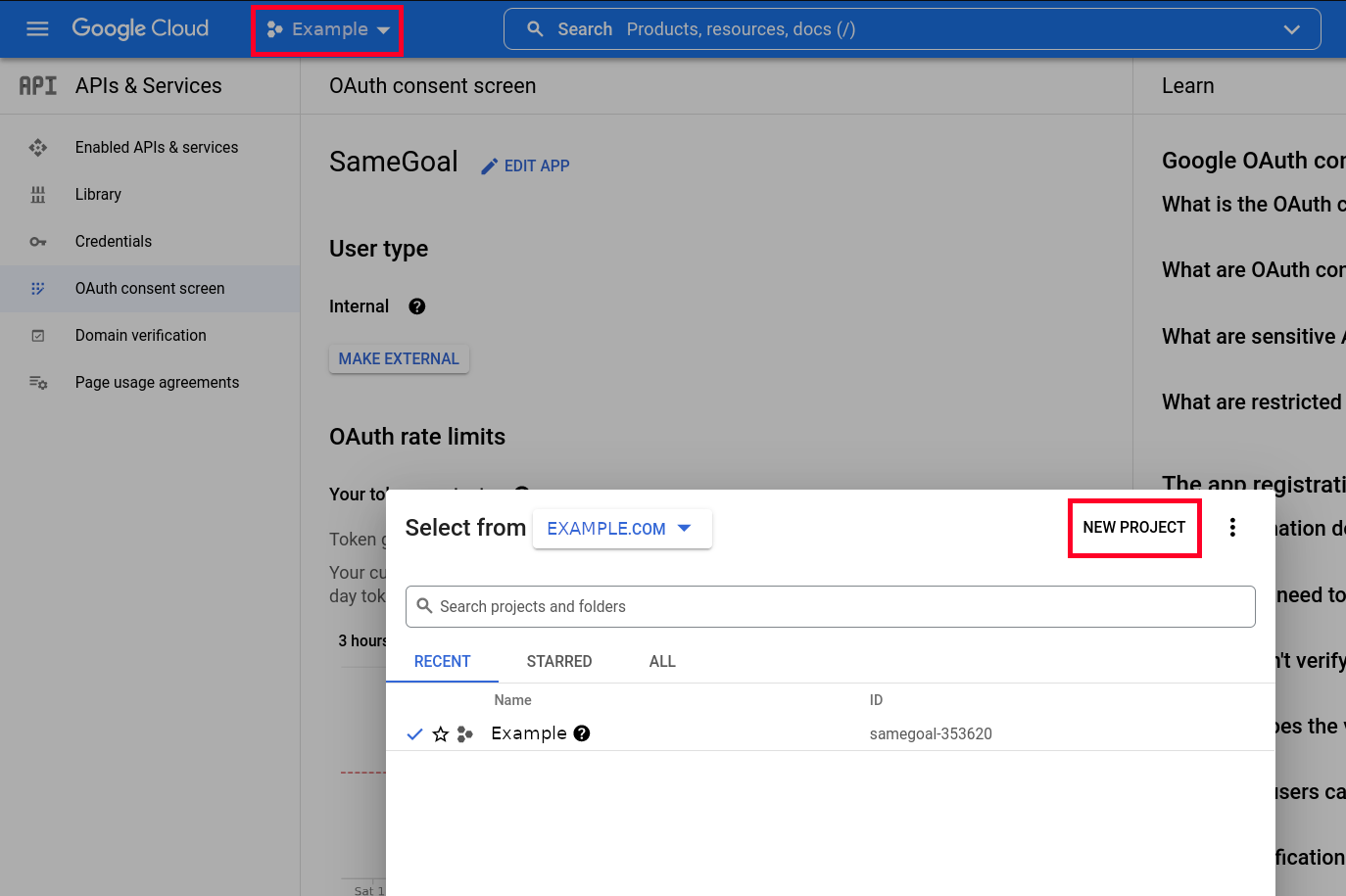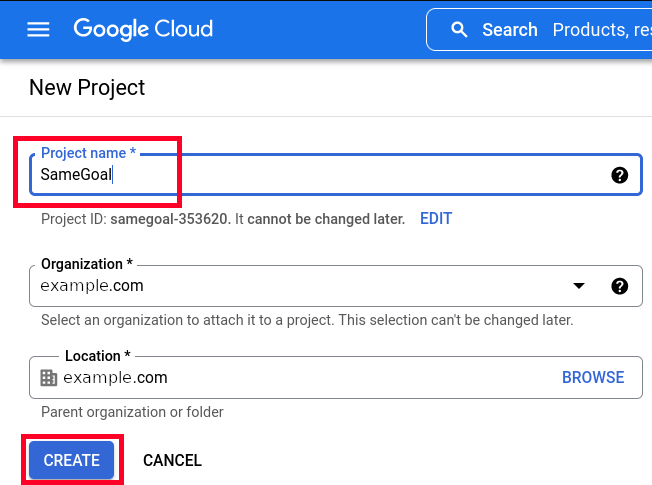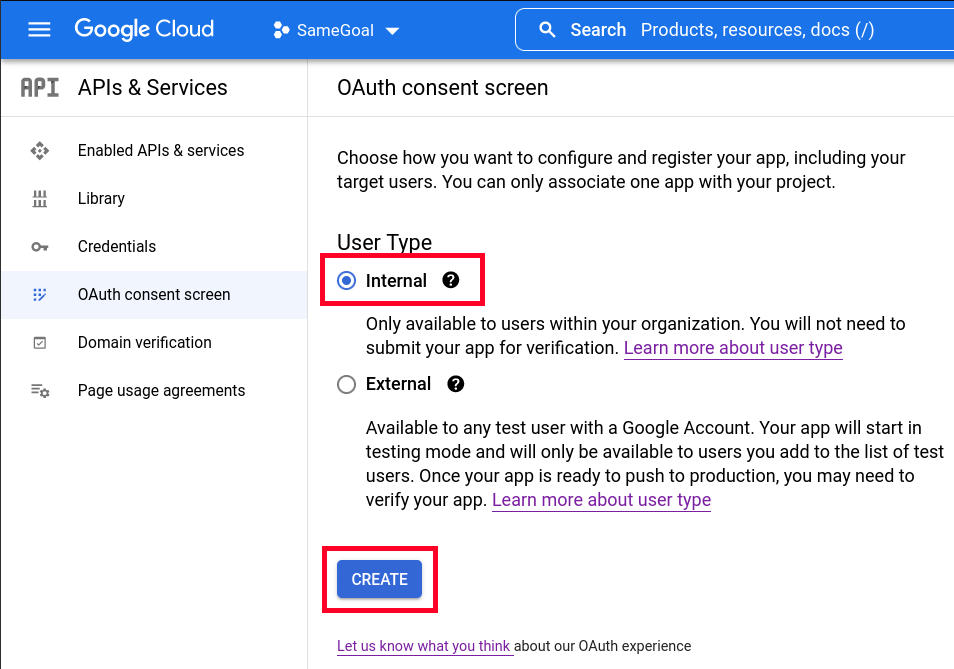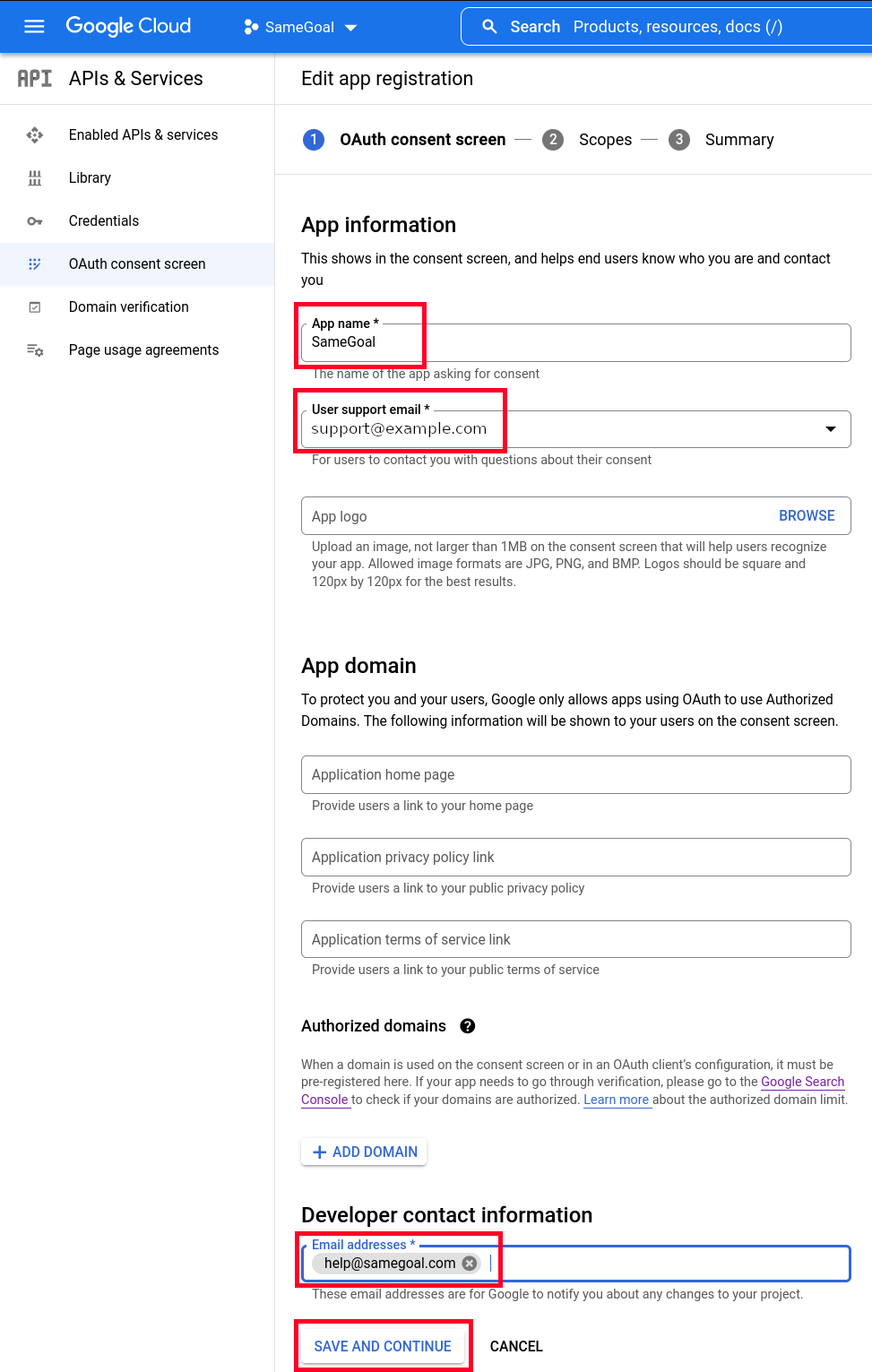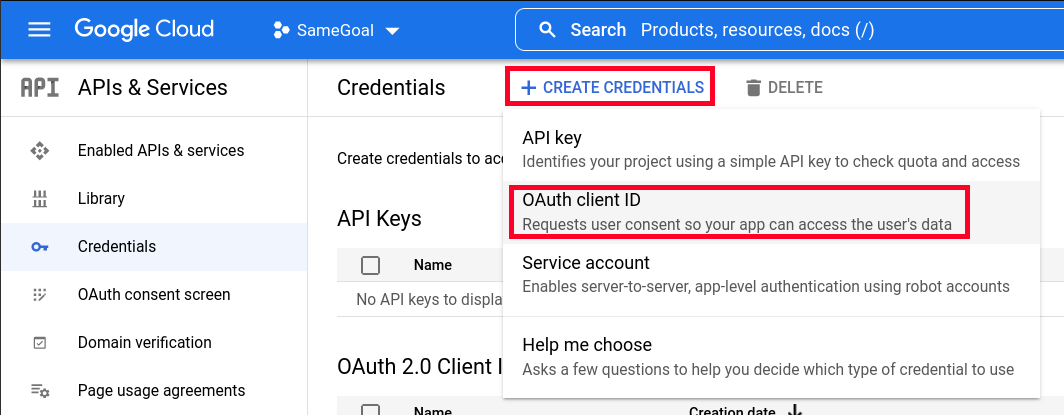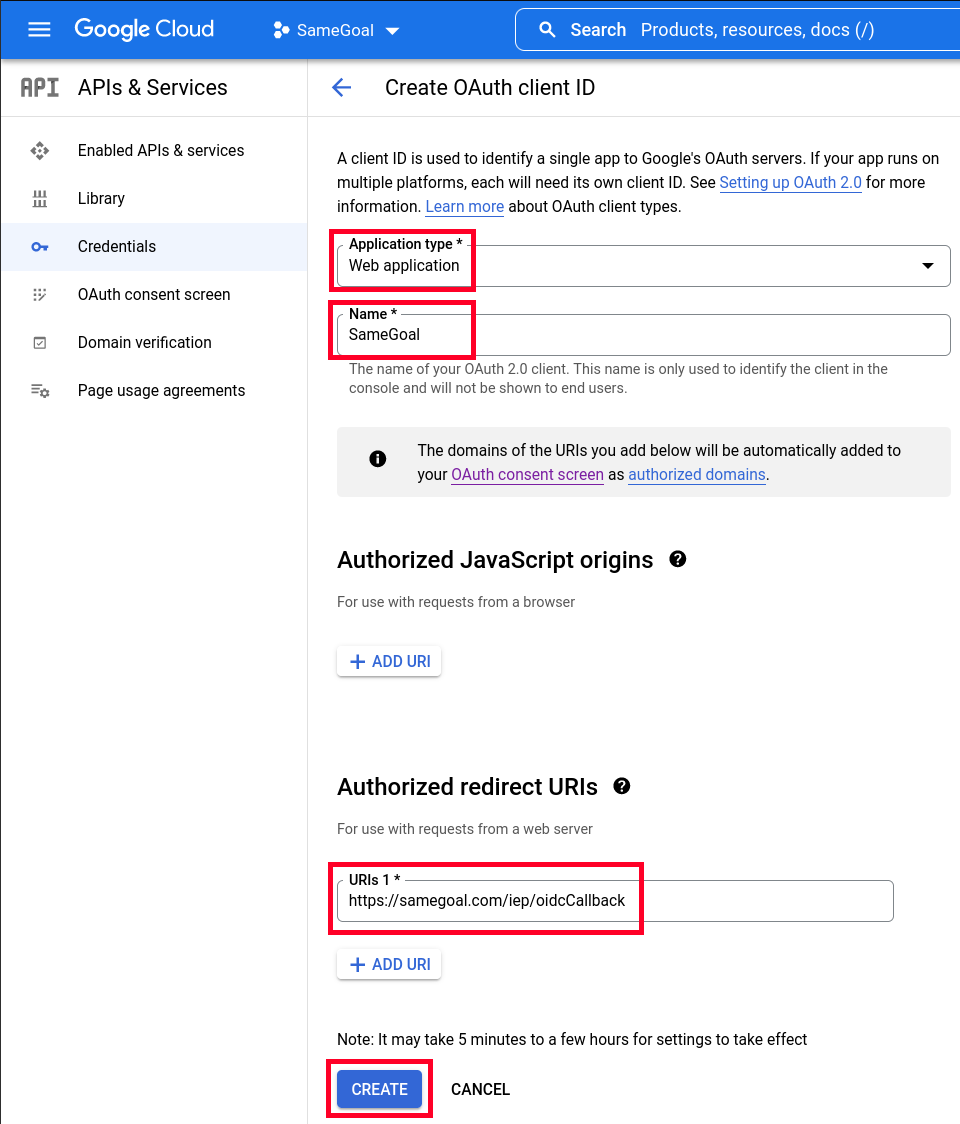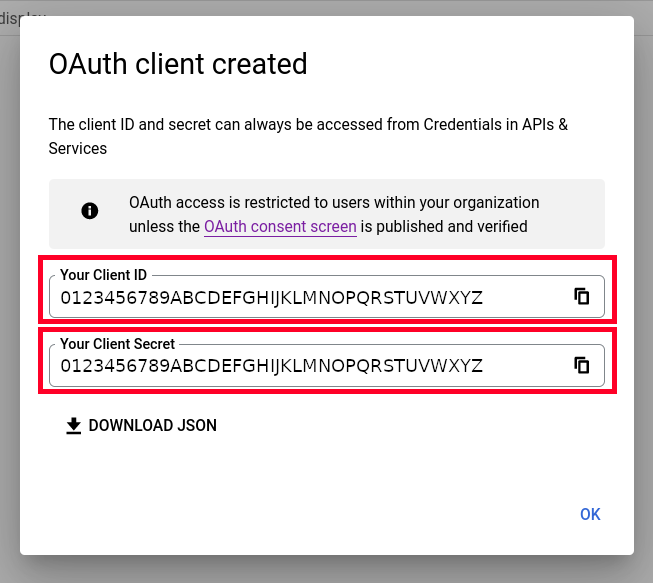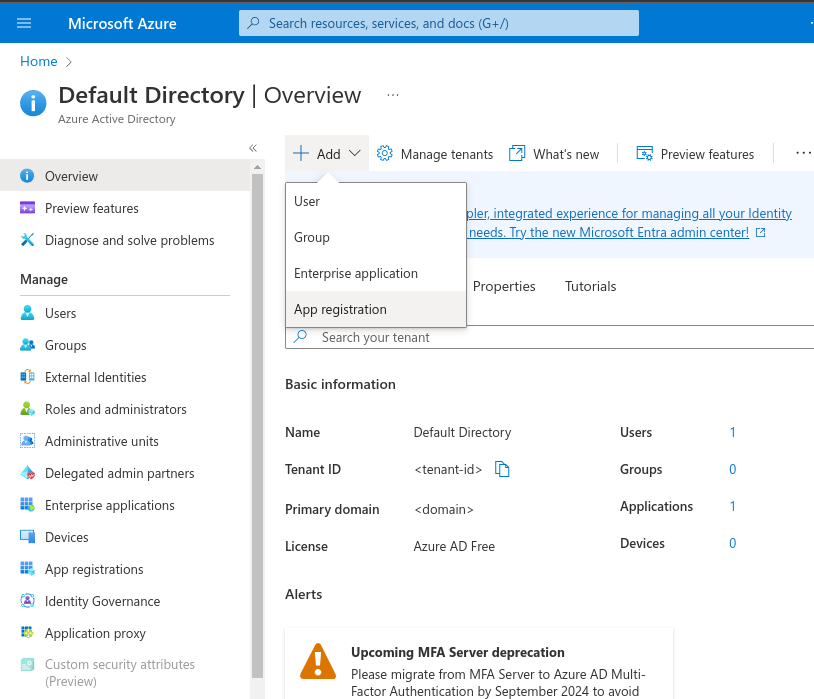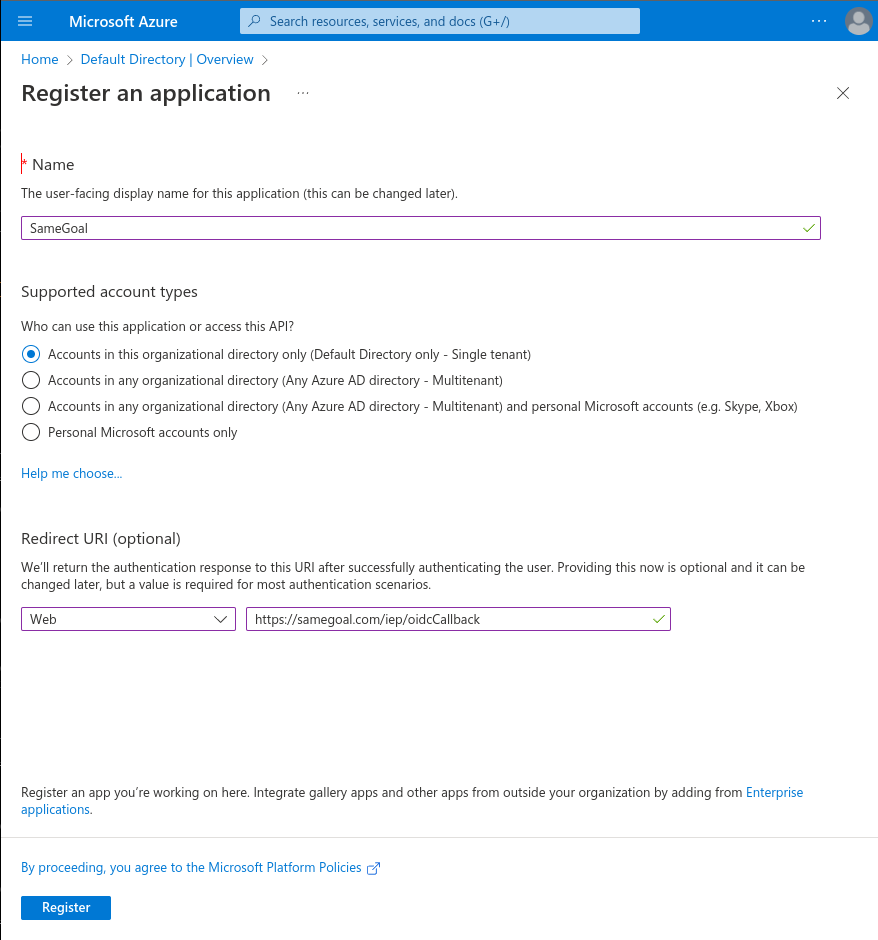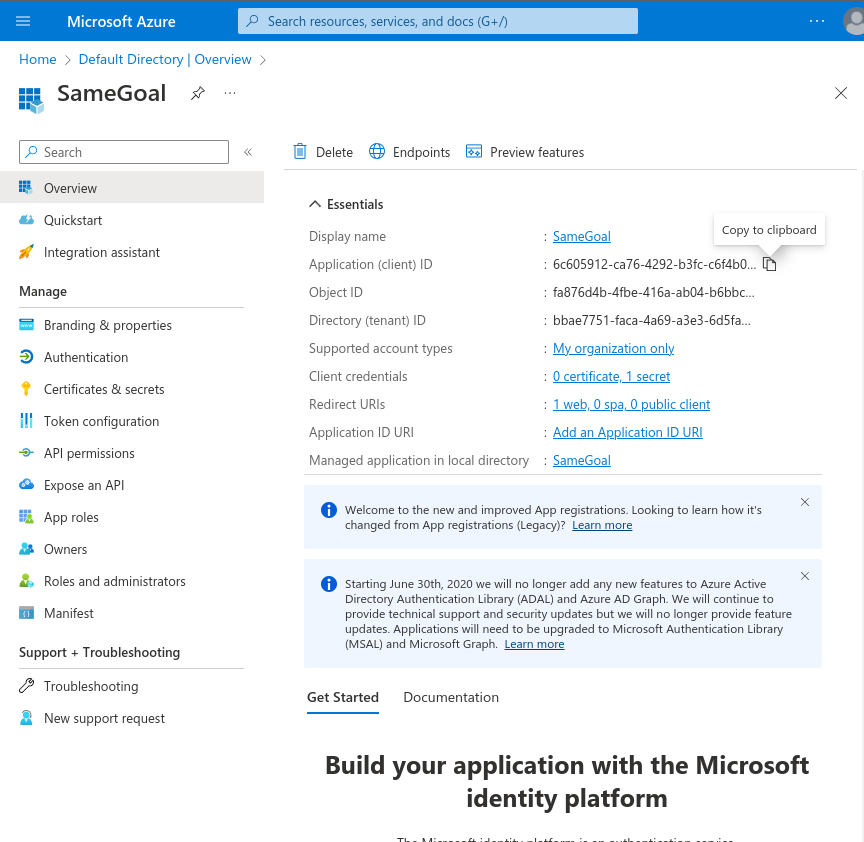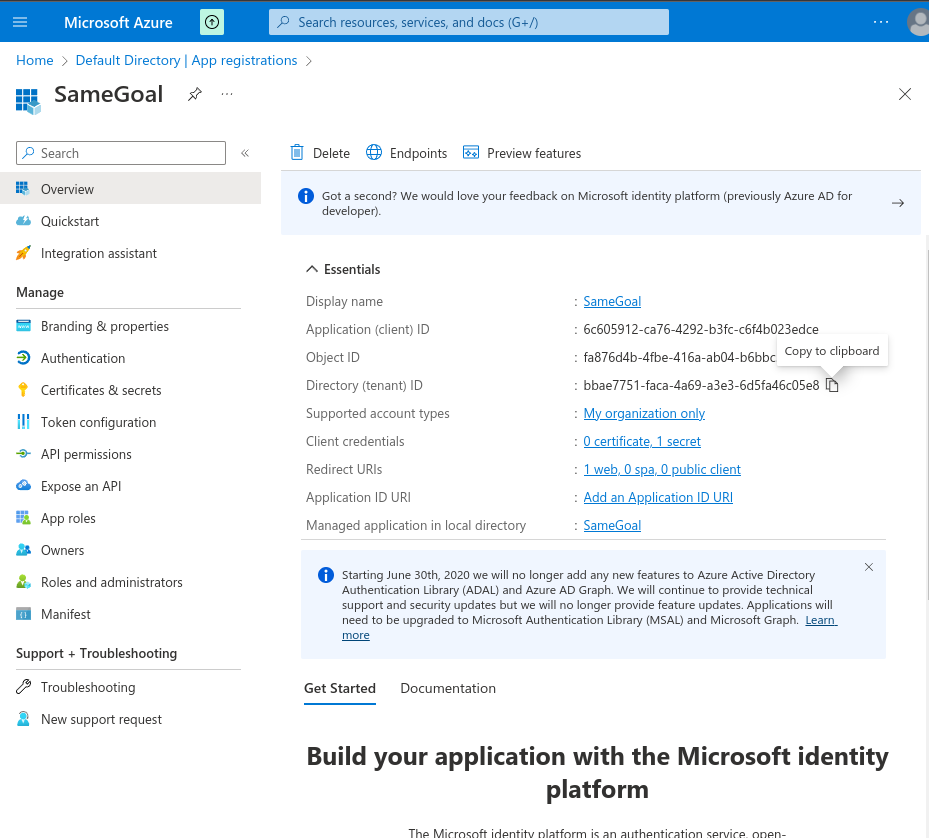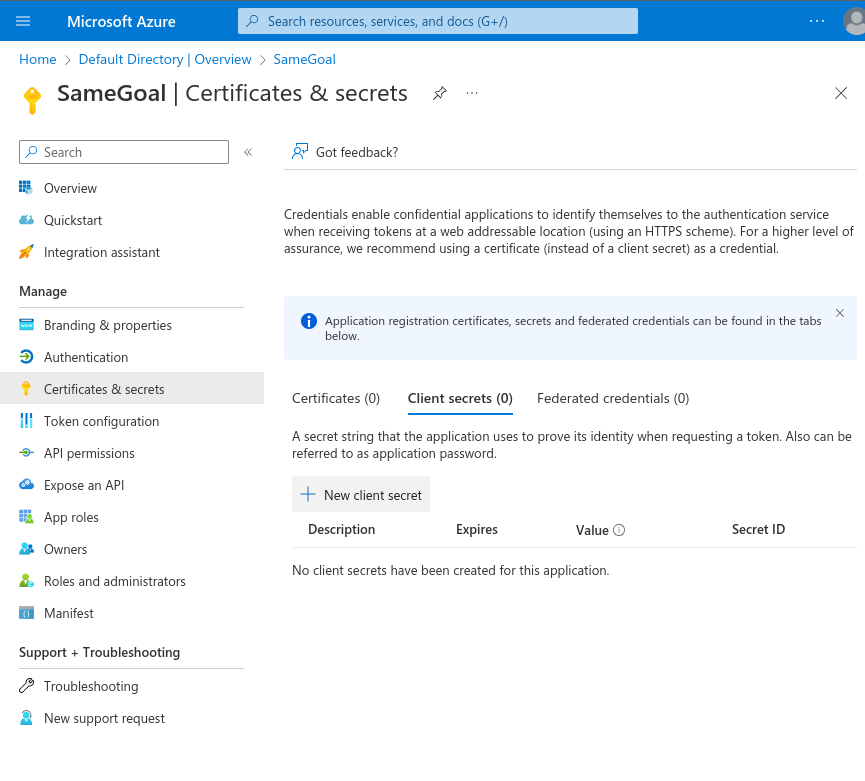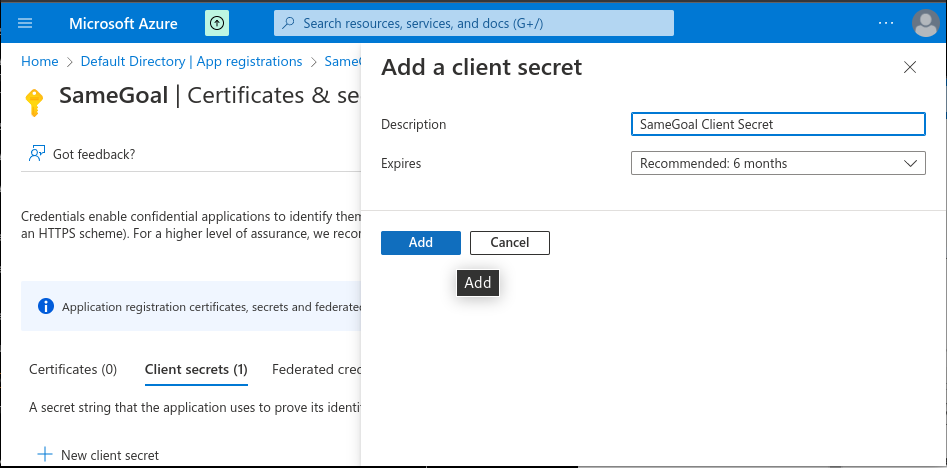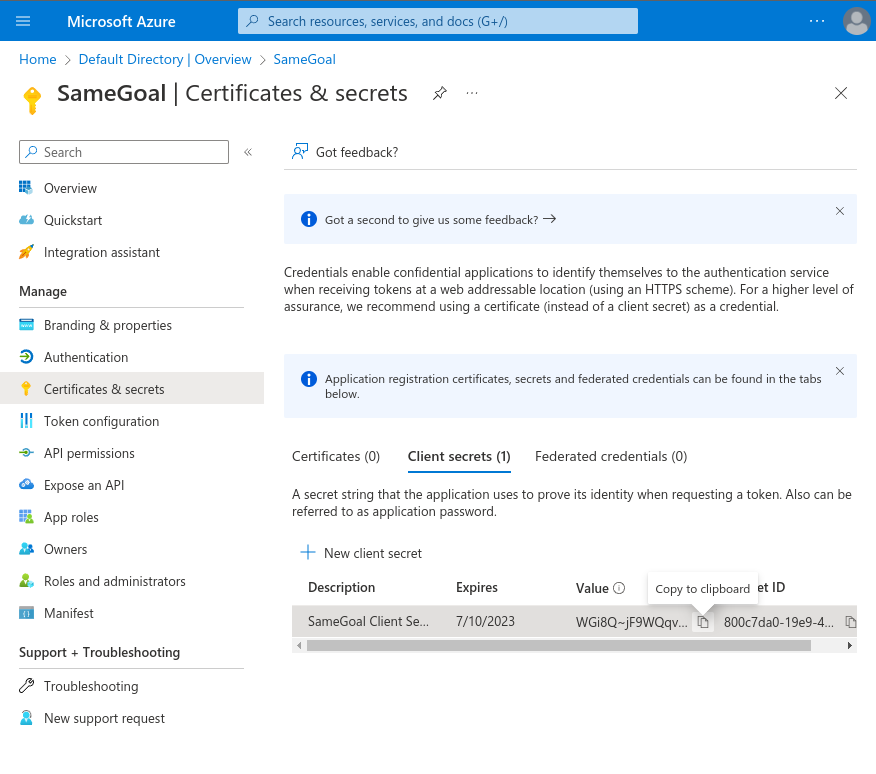Your district can configure SameGoal to authenticate users against an OpenID Connect Identity Provider (IdP). Many districts use OpenID Connect (OIDC) to manage user authentication across a variety of district applications.
SameGoal supports specification compliant OIDC Identity Providers.
Steps
To configure SSO with any OpenID Connect identity provider:- Configure your external OIDC Identity Provider.
- Log into SameGoal using an administrative account.
- Visit Settings (left menu) > District Information > OpenID Connect / OIDC.
- Enter the Client ID, Client Secret and Issuer URL provided by your IdP.
lightbulb Tip
SameGoal is not responsible for any fees associated with your use of third party identity providers.
lightbulb Tip
If your LEA requires some user accounts in SameGoal which do not exist in your OpenID Connect IdP, they can be configured to use a password.
These instructions can be used to help districts setup Google SSO using OpenID Connect. Google is a common Identity Provider; as a service to clients, SameGoal provides Google-specific instructions.
lightbulb Tip
SameGoal is not responsible for any
fees associated with your use of Google as an OpenID Connect Identity Provider.
lightbulb Tip
Google frequently changes their user interfaces; directions may not fully match the current Google interface.
Steps
To create a new Google API project:lightbulb Tip
If you already have a Google Cloud Platform project that you wish to use, you may skip to the next section.
- Log into your Google account.
- Navigate to the Google API Console.
- Select your organization from the menu in the top-left corner.
- In the popup window choose "NEW PROJECT".
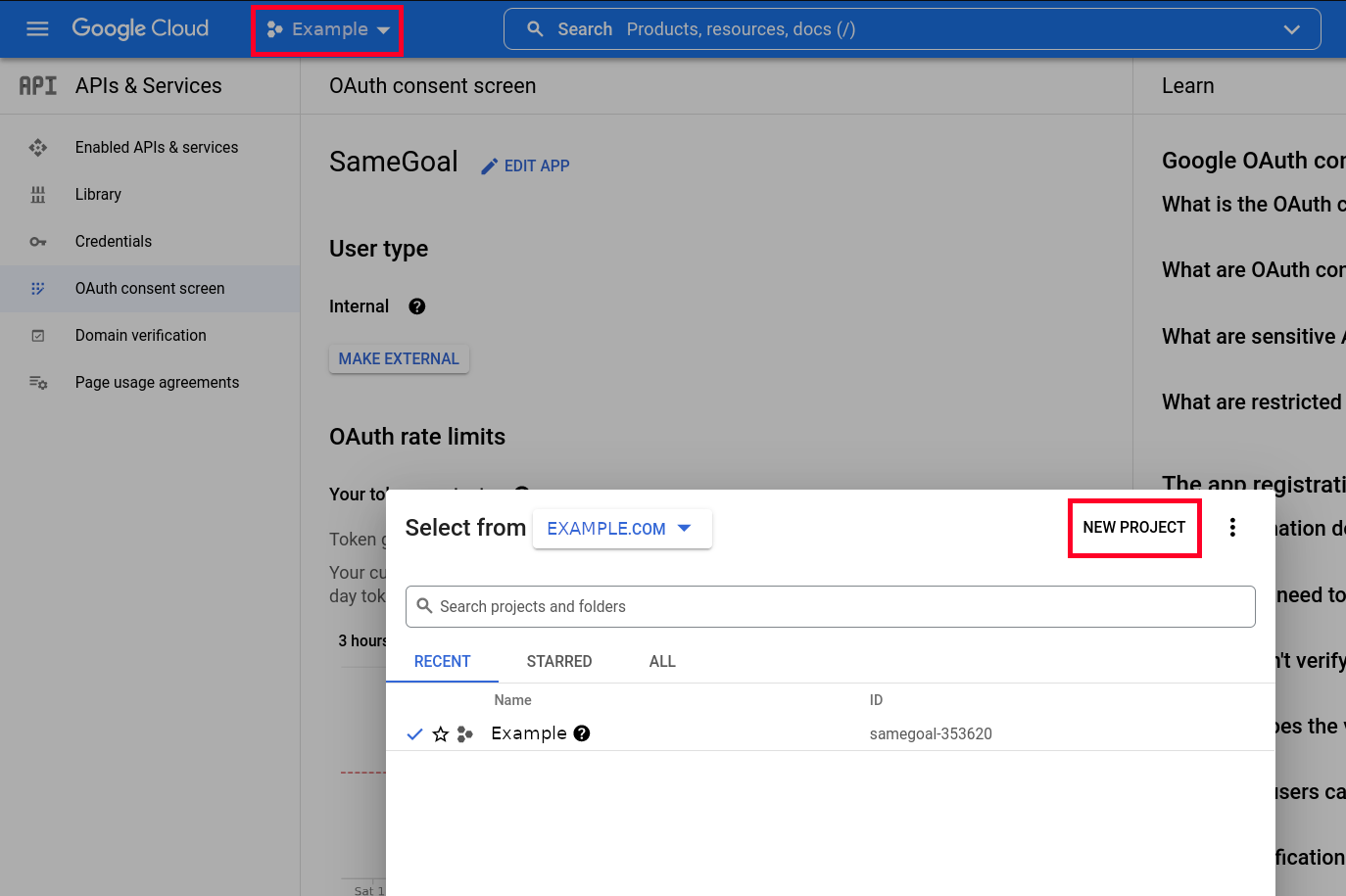
- In the dialog box that appears, enter "SameGoal" as the project name and leave the organization and location unchanged.
- Click the "CREATE" button.
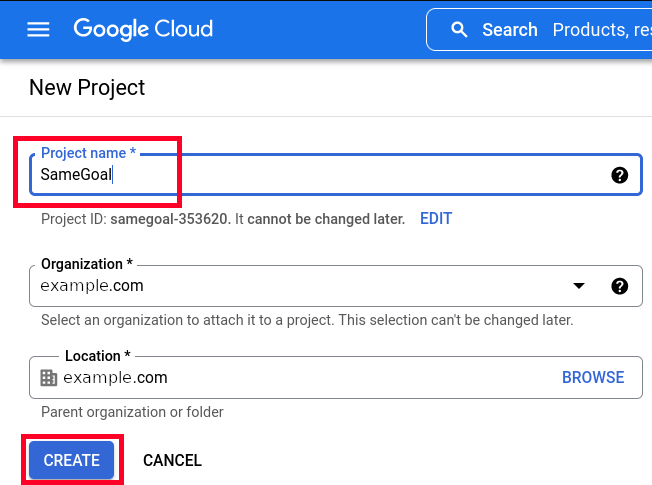
- When the activity completes, continue below.
Steps
To setup the consent screen:lightbulb Tip
If you have already configured your Google Credentials Consent Screen, you may skip to the next section.
- Navigate to the Google OAuth Consent Screen.
- Select "Internal" for the application type and click "CREATE".
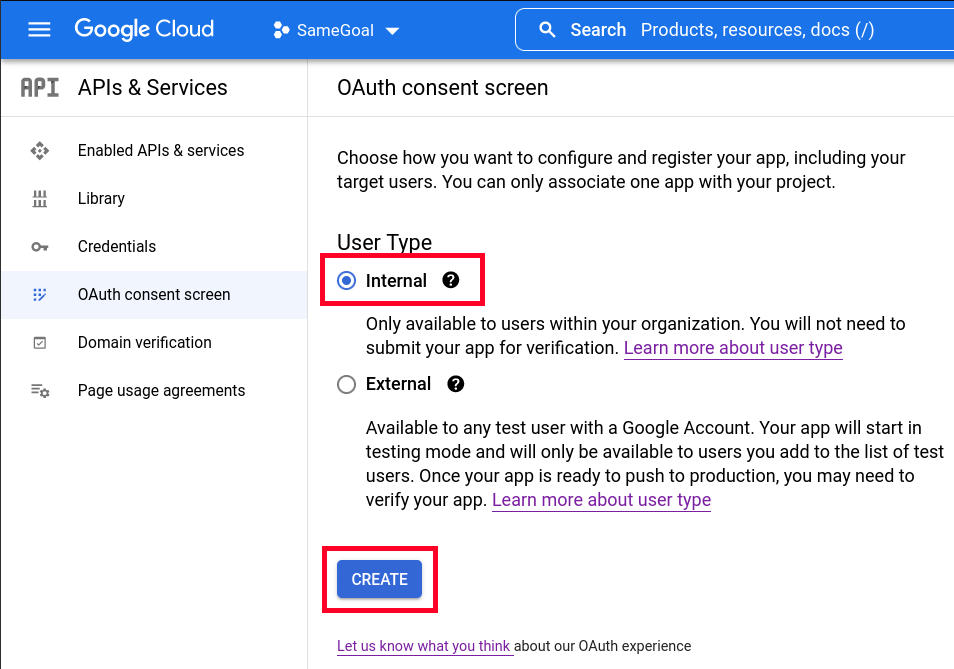
- In the "App name" field, enter "SameGoal".
- Select a "User support email" (can be an email address or a Google Group email address that you manage).
- In the "Developer contact information" section, enter "help@samegoal.com" into the "Email addresses" field.
- Leave all other fields unchanged and click "SAVE AND CONTINUE".
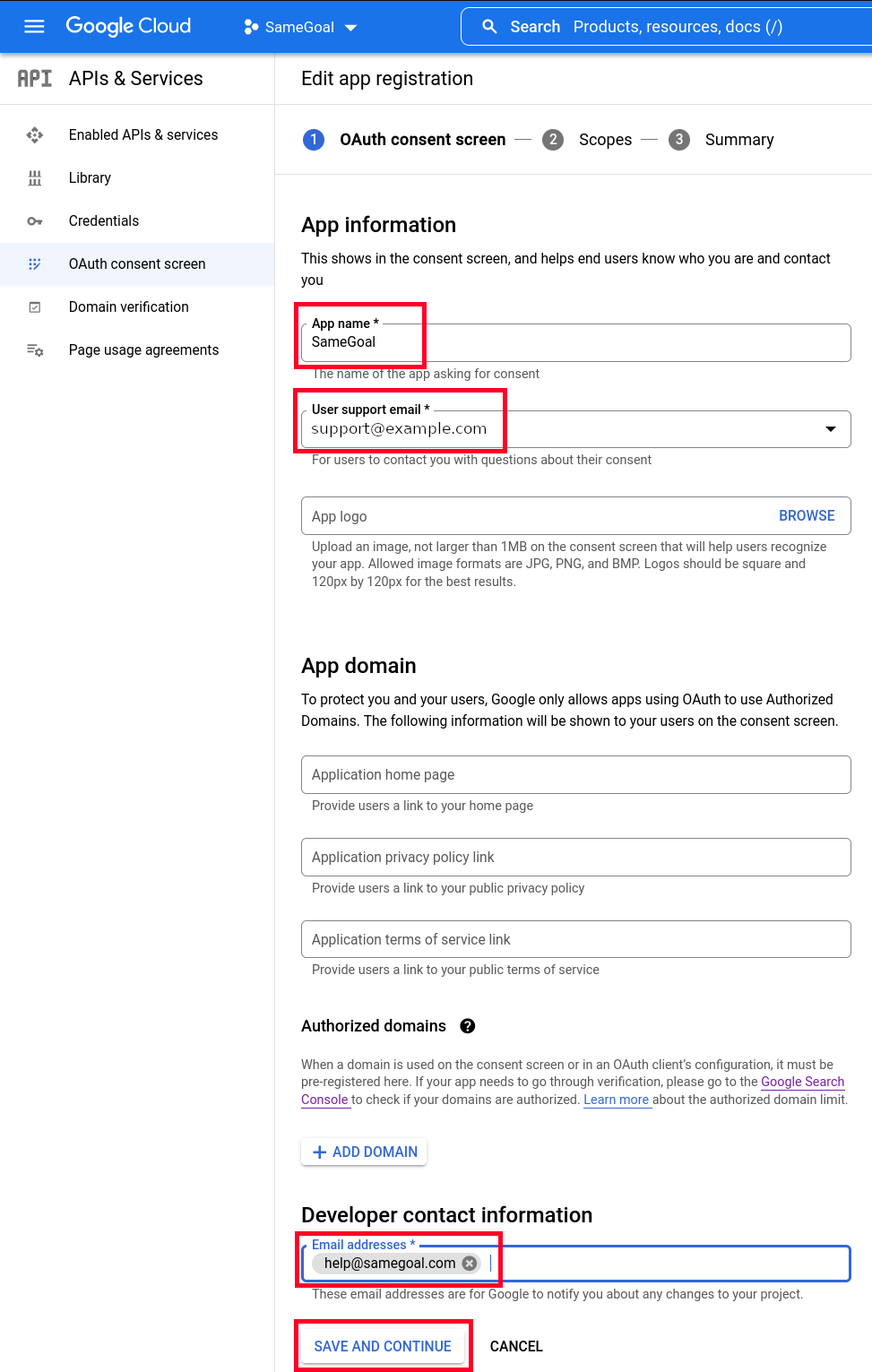
- On the scopes screen, leave the scopes unchanged and click "SAVE AND CONTINUE".
- On the summary screen, click "BACK TO DASHBOARD".
Steps
To create an OAuth 2.0 Client ID:- On the Google Credentials Screen, select "CREATE CREDENTIALS" then "OAuth client ID".
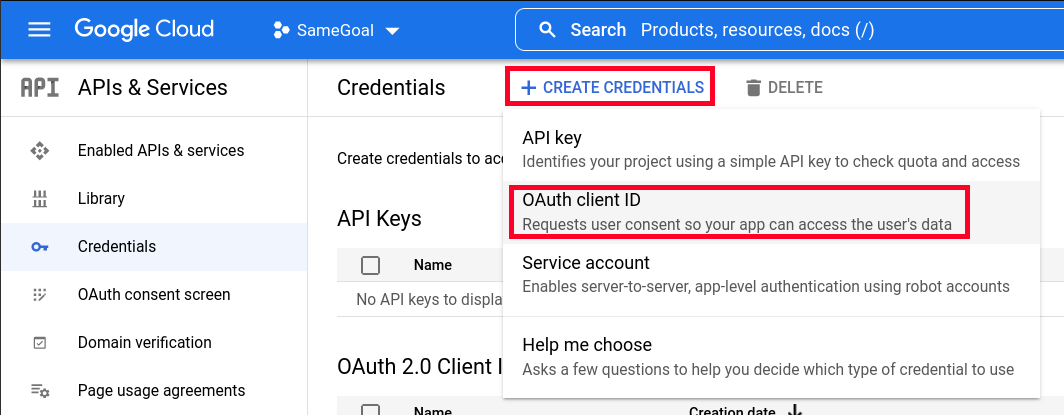
- For "Application Type", select "Web application".
- In the "Name" field, enter "SameGoal".
- In the "Authorized redirect URIs" section, add https://samegoal.com/iep/oidcCallback
- Click the "Create" button.
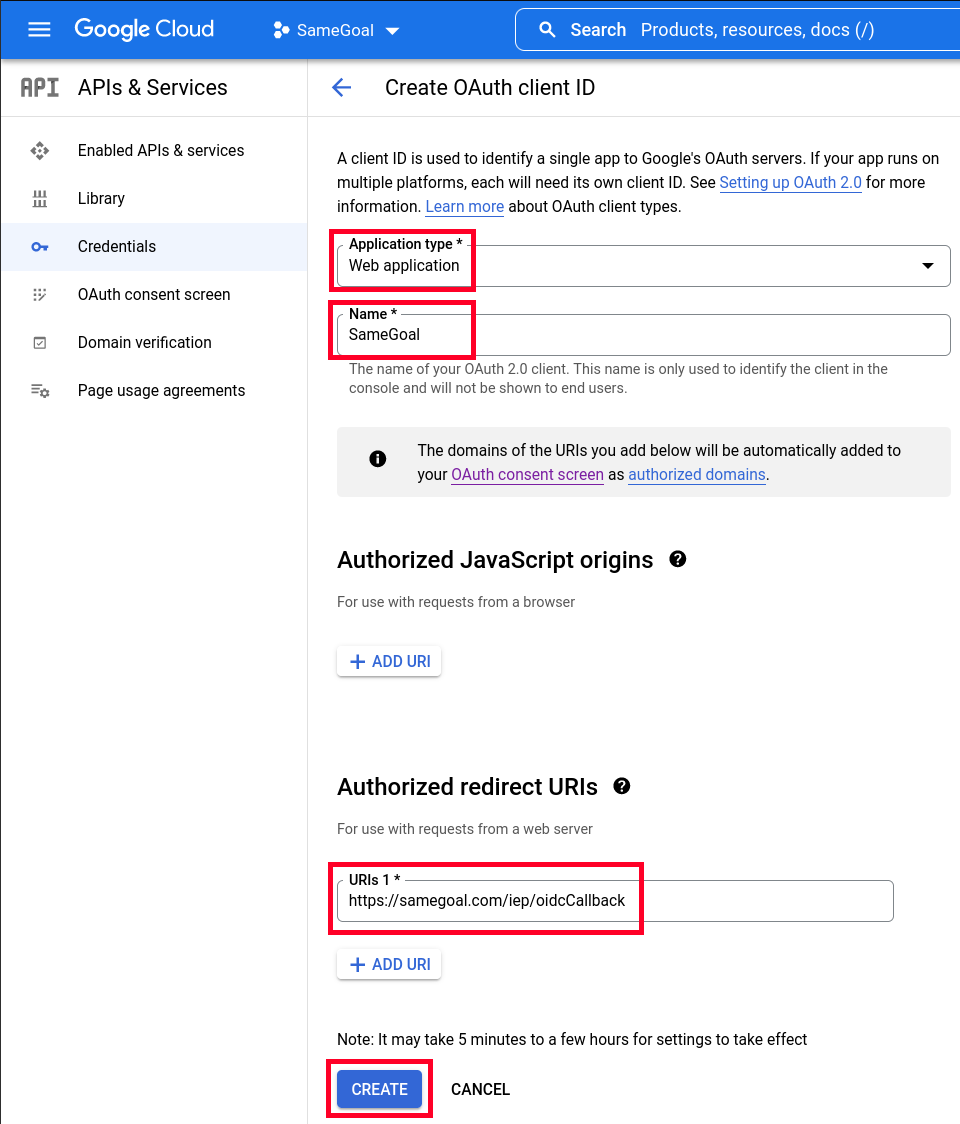
- In the dialog which displays, copy "Your Client ID" and "Your Client Secret".
- Your Issuer URL will be https://accounts.google.com.
- Enter your configuration information into SameGoal.
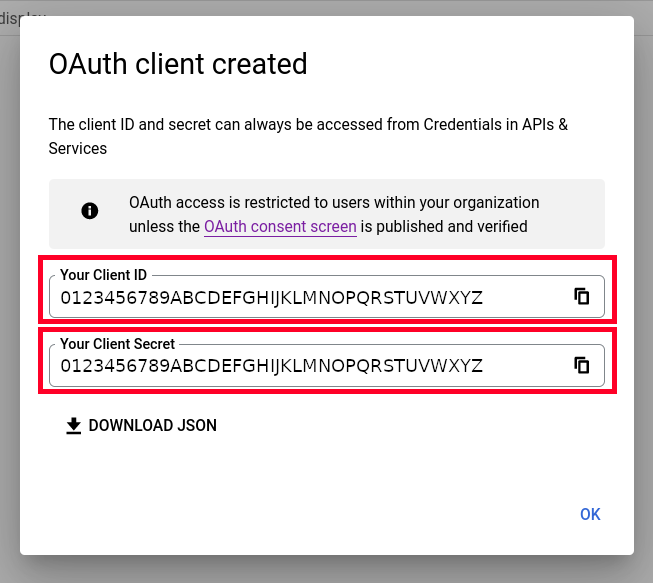
These instructions can be used to help districts setup Microsoft Entra SSO using OpenID Connect. Microsoft Entra is a common Identity Provider; as a service to clients, SameGoal provides Microsoft Entra-specific instructions.
lightbulb Tip
SameGoal is not responsible for any
fees associated with your use of Microsoft Entra as an OpenID Connect Identity Provider.
lightbulb Tip
Microsoft Entra frequently changes their user interfaces; directions may not fully match the current Microsoft Entra interface.
Steps
To register a new Microsoft Entra application:lightbulb Tip
If you already have a Microsoft Entra Active Directory application that you wish to use, you may skip to the next section.
- Log into your Microsoft Entra account.
- Navigate to the Entra Active Directory console
- In the "+ Add" dropdown choose "App registration".
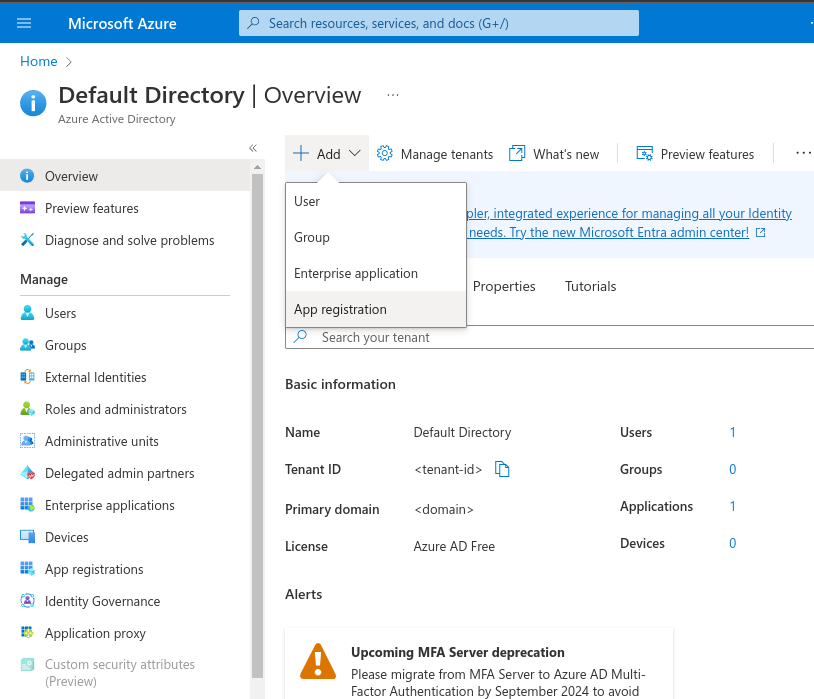
- In the "Register and application" page that appears, enter "SameGoal" as the user-facing display name.
- In the "Supported account types" select "Accounts in this organizational directory only".
- In the "Redirect URI" section, select "Web" and enter https://samegoal.com/iep/oidcCallback.
- Click the "Register" button.
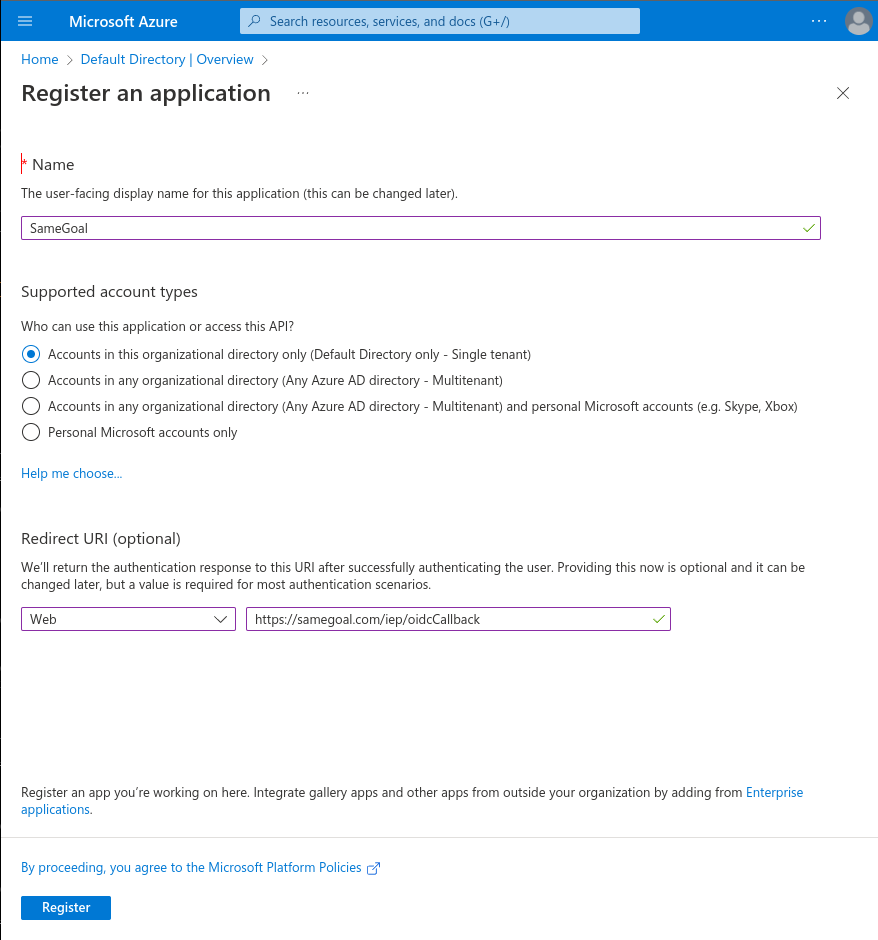
- When the activity completes, continue below.
Steps
To copy the OAuth 2.0 Client ID:- On the Microsoft Entra Default Directory - SameGoal Overview Screen, copy the "Application (client) ID".
- This Client ID will later be pasted into SameGoal.
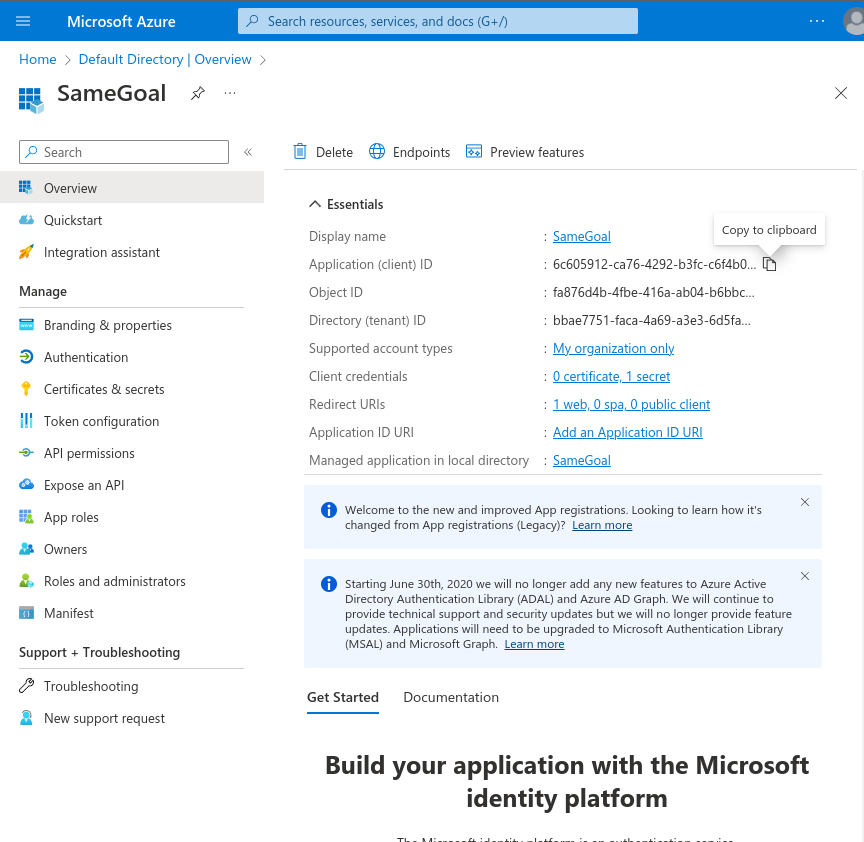
- On the Microsoft Entra Default Directory - SameGoal Overview Screen, copy the "Directory (tenant) ID".
- This Tenant ID will later be pasted into SameGoal as the "Issuer URL" formatted as https://login.microsoftonline.com/{directory tenant id}/v2.0.
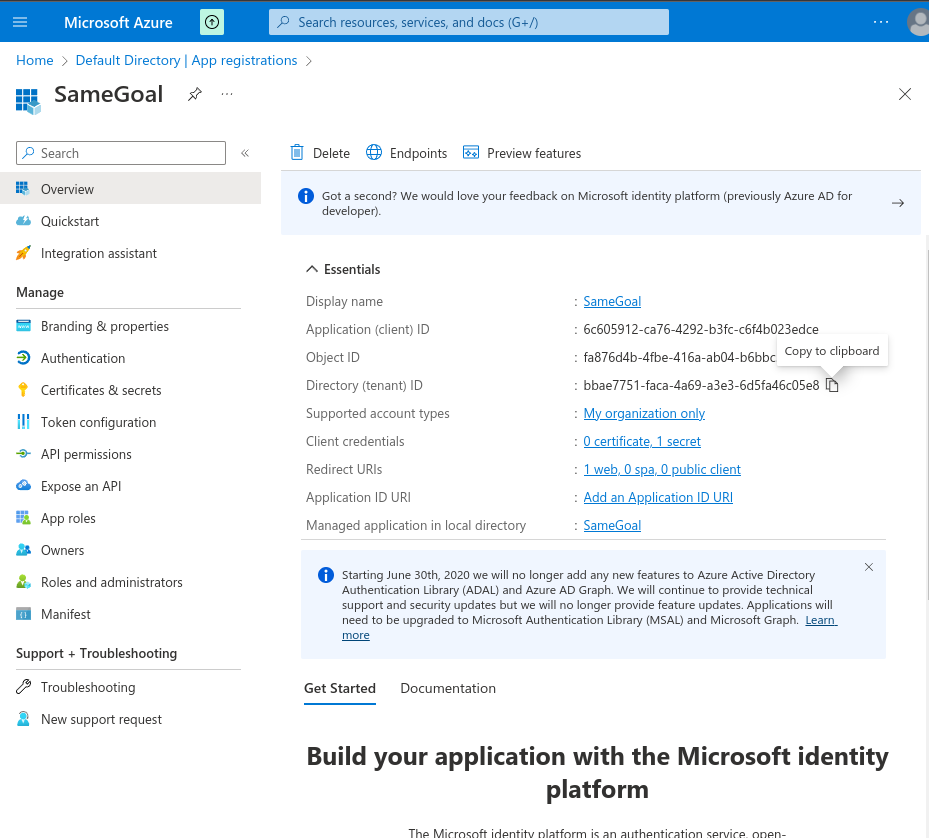
Steps
To create a new OAuth Client Secret ID:- On the Microsoft Entra Default Directory - SameGoal Overview Screen, select the "Certificates & secrets" option on the left side.
- On the "SameGoal | Certificates & secrets" page that opens, click the "+ New client secret" button.
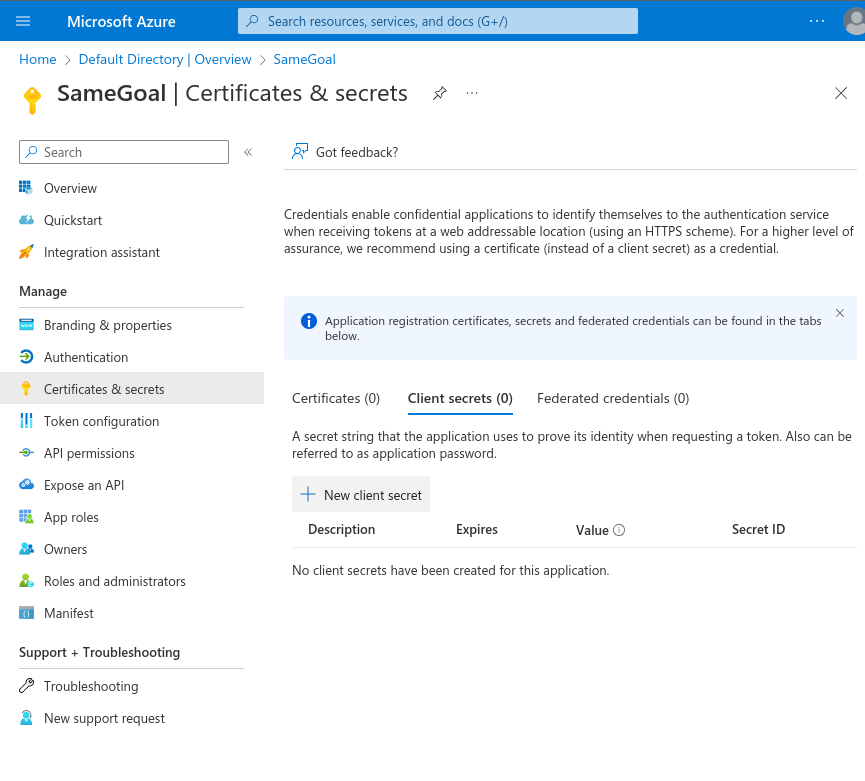
- In the "Add a client secret" dialog that appears, enter "SameGoal Client Secret" as the description and set an expiration.
lightbulb Tip
The shorter the expiration, the more often this setup must occur.
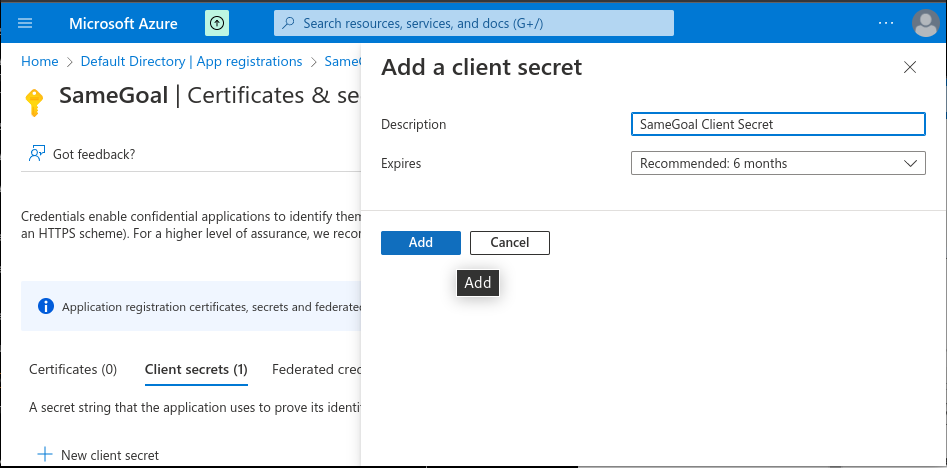
- Copy the "SameGoal Client Secret" value.
- This secret value will later be pasted into SameGoal as the "Client Secret".
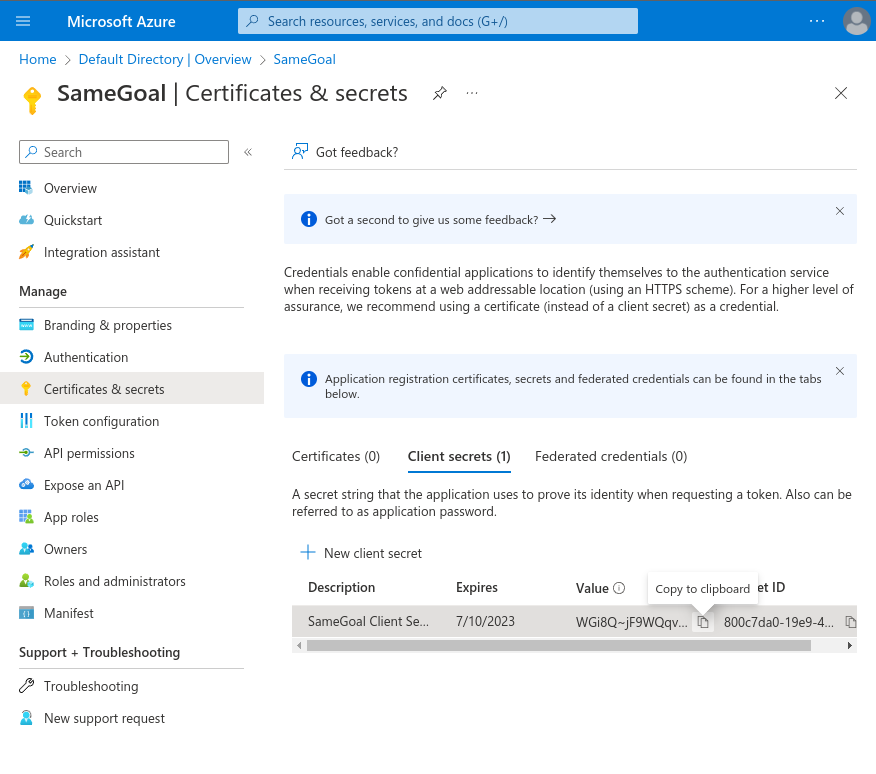
Steps
To enter configuration information into SameGoal:- Log into SameGoal using an administrative account.
- Visit Settings (left menu) > District Information > OpenID Connect / OIDC.
- Enter the Client ID, Client Secret and Issuer URL copied above.
- Test logging in.
lightbulb Tip
It may take 5 minutes to a few hours for settings to take effect.
lightbulb Tip
If you are using Google SSO, the
Issuer URL should be
https://accounts.google.comlightbulb Tip
If your LEA requires some user accounts in SameGoal which do not exist in your OpenID Connect IdP, they can be configured to use a password.
The OIDC Subject Identifier is a unique and never reassigned identifier within the Identity Provider for the end user. This case-sensitive string must not exceed 255 ASCII characters. If empty, this field is automatically populated on first use when a user signs into SameGoal via the Identity Provider (IdP).