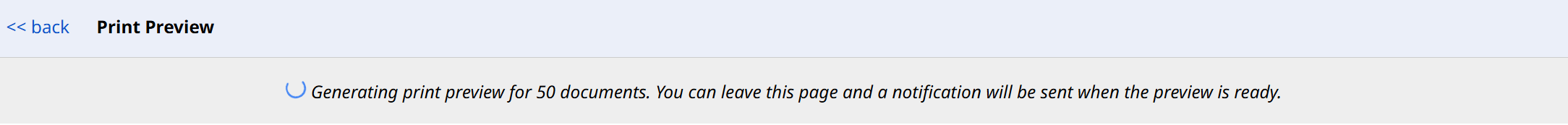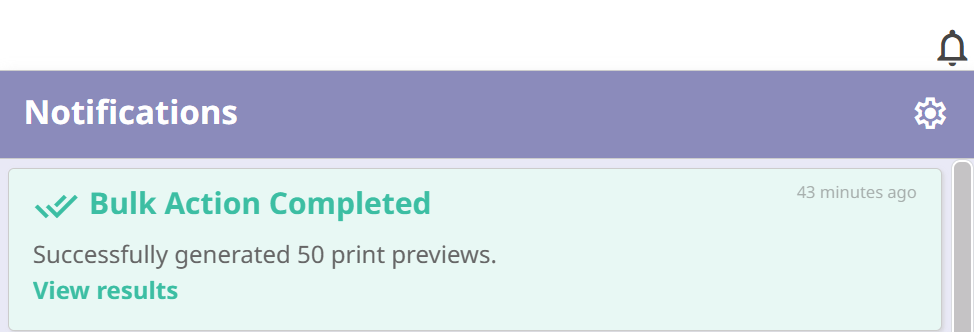Asynchronous Bulk Printing
April 4, 2025
We’re excited to share that bulk printing is now asynchronous! This means that moving forward, when you bulk print documents, you can navigate away from the page while the preview generates.
This will help save time because if a print preview is taking a while to generate, you don’t have to stay on the page and wait for it to finish. You may continue working or close your machine, and when the preview is ready, you will receive a notification, depending on your notification preferences. The notification will then take you directly to the print preview.
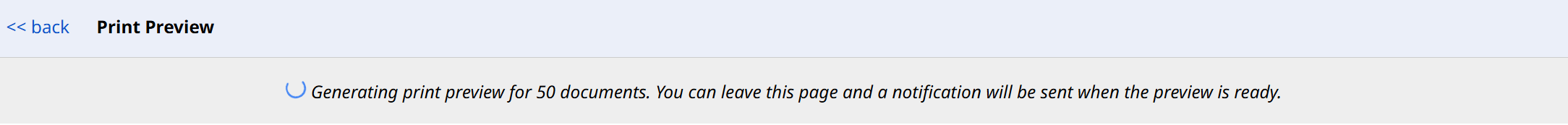
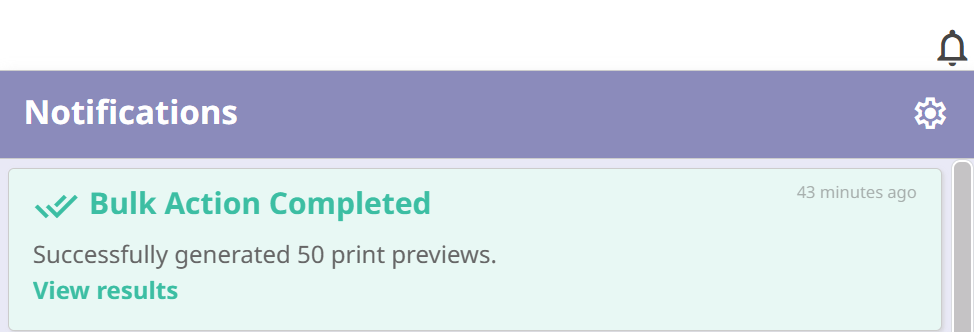
Steps
To bulk print:- Navigate to a document list page.
- Select which documents you wish to print.
- Click on the Printer icon [print] in the top right of the screen.
- Select the desired print view.
- The print preview will begin generating. You may choose to navigate to a different page in the meantime.
- When the print preview is ready, a notification will be sent.
- Click on the notification to be brought to the print preview.
- When you follow the link, the in-app notification will go away.
lightbulb Tip
If you have notifications for bulk actions turned off, you will need to wait on the page while the print preview is generated.
lightbulb Tip
Remember, you are able to bulk print
additional views in addition to bulk printing full documents.