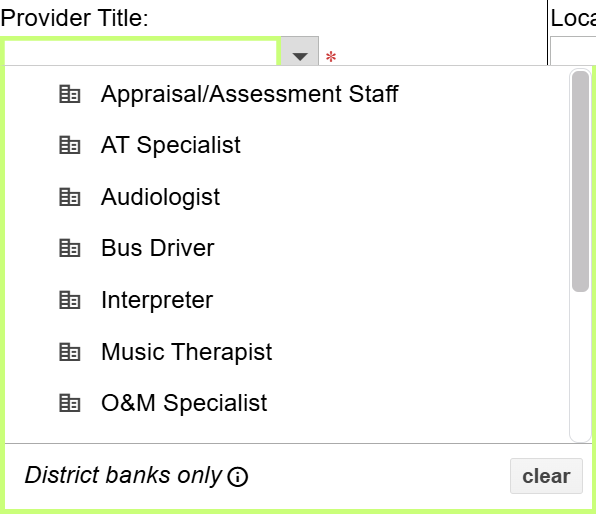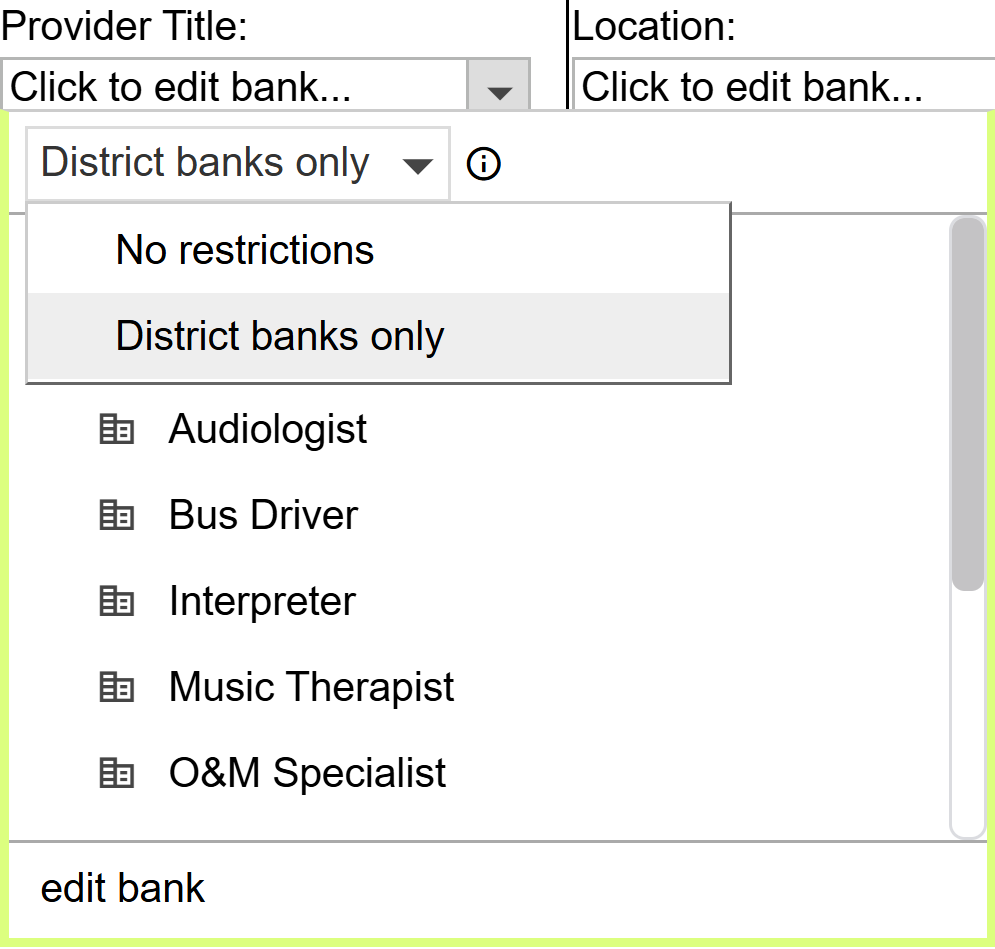District Bank Only Fields
September 26, 2025
We are very excited to announce that SameGoal now supports district bank only fields! Based on user feedback, admin users now have the option to set specific fields to only allow district bank values. This can be done for any field that supports bank values.
When a field is restricted to district banks, users will not be able to manually enter in their own input or populate the field with any of their user bank values. Rather, the field will functionally act as a dropdown menu where the selectable values are controlled by district admin.
This new feature gives districts more control over their own data and can help to standardize language for state reporting or testing coordination. For example, districts can provide a list of acceptable provider titles to use for related services in an IEP as district banks, then restrict the Provider Title field to district banks, thus enforcing the use of the set list of allowable values. The same can be done for allowable testing accommodations.
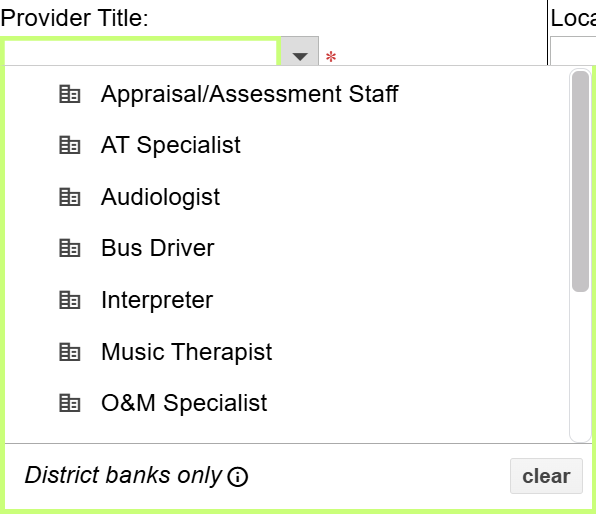
Steps
Restrict a field to only district bank values:- While logged in as an admin user, navigate to Settings > District Banks.
- Click on the desired form and scroll to the field you’d like to restrict to district banks only.
- Click into the field and update the list of district banks as needed.
- Change the No restrictions dropdown to District banks only.
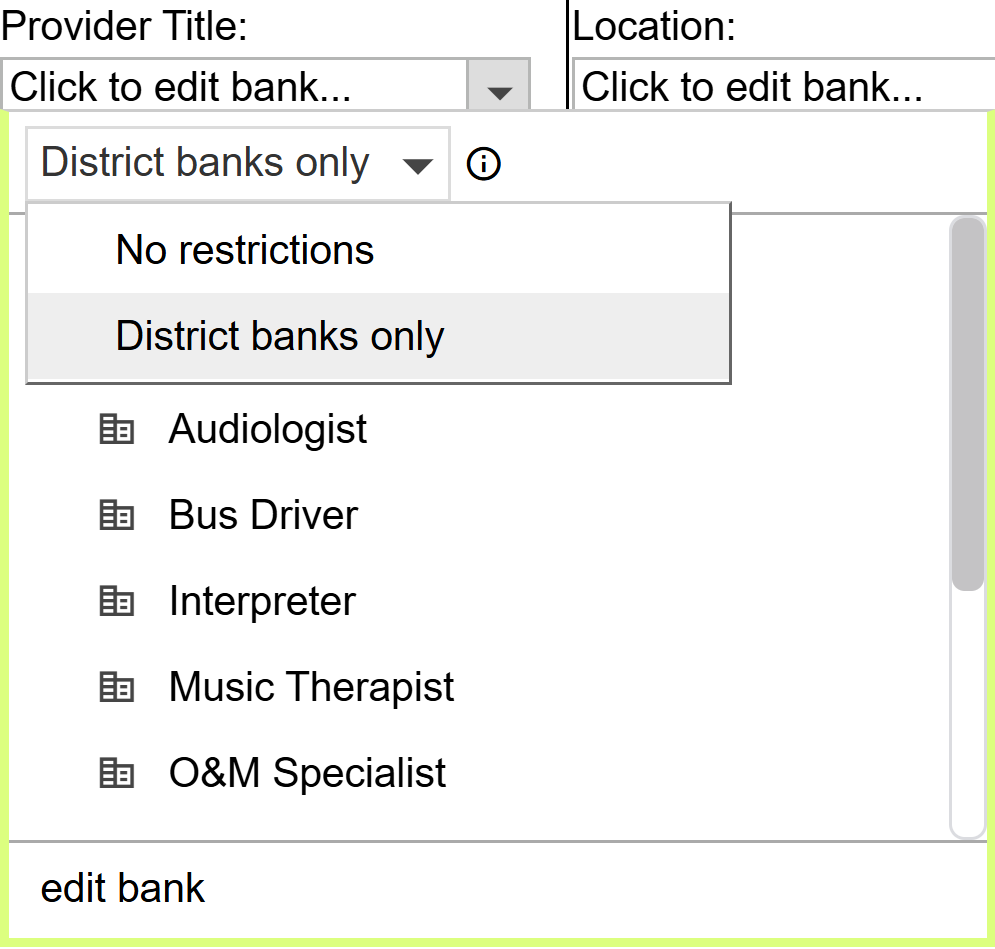
lightbulb Tip
If a user has saved user bank values for a field that is later restricted to district banks, the user bank values will no longer appear in the bank list. However, if the field is ever switched back to allowing other inputs, a user’s saved user banks will be restored.
lightbulb Tip
If a user has already populated a field with their own content and then the field is later restricted to district banks, the field contents will remain until the user populates the field with one of the district bank values. At that point, the user would not be able to replace the field contents with their previous custom content.
lightbulb Tip
In district bank only fields, a field can only be populated with one of the available district bank values. To include a list of values in one of these restricted fields, the list itself will need to be added as a single district bank value. If a field is currently populated with a value and a different district bank is selected from the list, the new value will replace the existing value. A user can clear the contents of the field by clicking clear in the bottom right corner.