Districts with a SameGoal Pro Edition subscription have access to SameGoal's translation tool. Since its release in 2021, the Translation tool has received several enhancements and improvements. In order to ensure users are fully utilizing translation, we wanted to highlight all of the different Translation features.
Language Support: Documents can be translated into over 80 different languages. To see the full list of supported languages, please see the support page.
Display Form Translation: If a form translation is saved in your environment for a given language, you are able to display the form translation immediately without needing to request a translation.
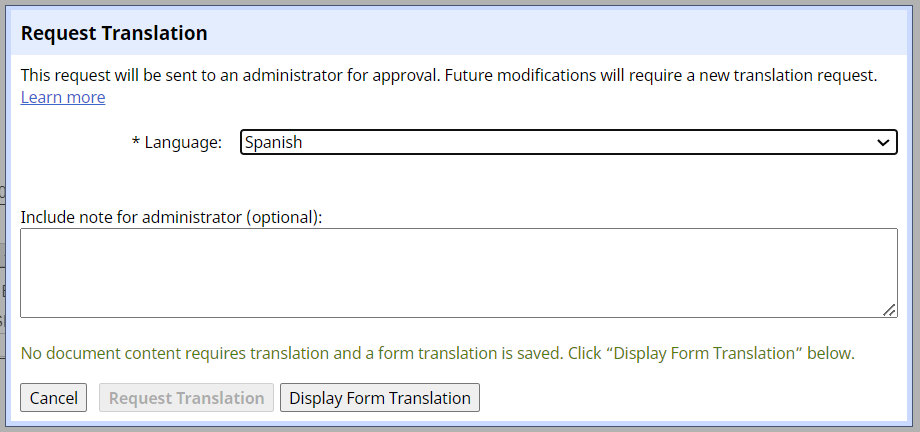
Depending on district policy, districts may choose to enable different translation features:
Automated Translation: When this feature is enabled, forms and documents are sent to Google Translate when translations are requested before being sent to the translator. This saves translators time as they only need to review and edit the machine translation rather than translating the form/document from scratch.
Automatic Translation Request Approval: Typically, document translation requests are sent to administrative users for approval. When this feature is enabled, all translation requests are automatically approved and sent directly to the translator.