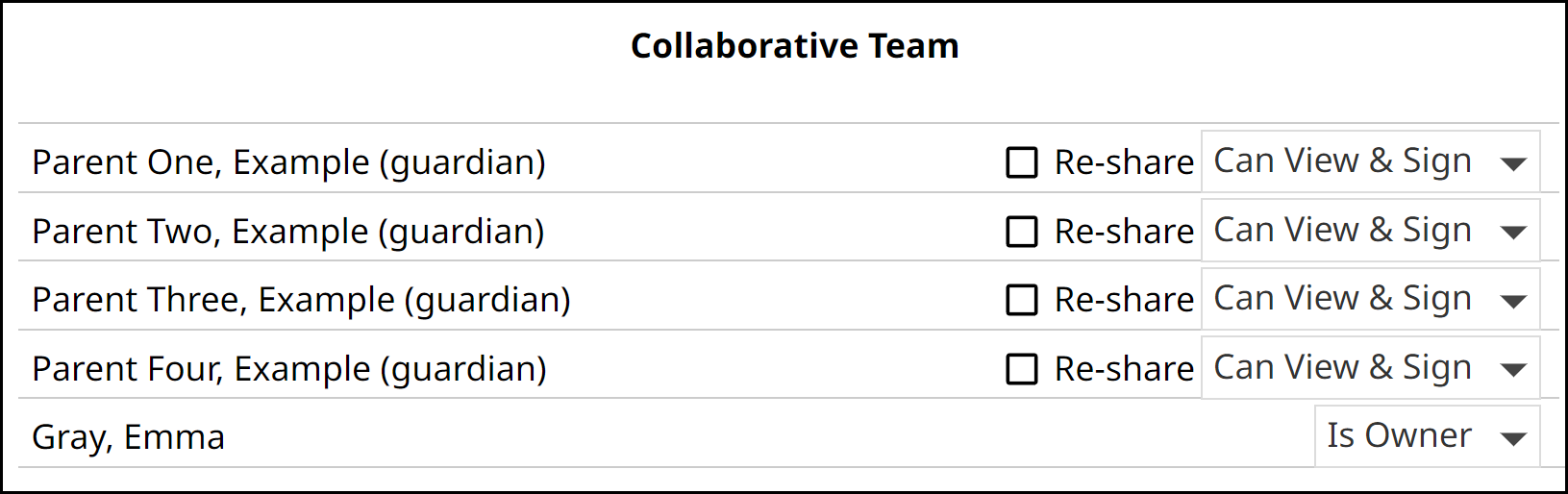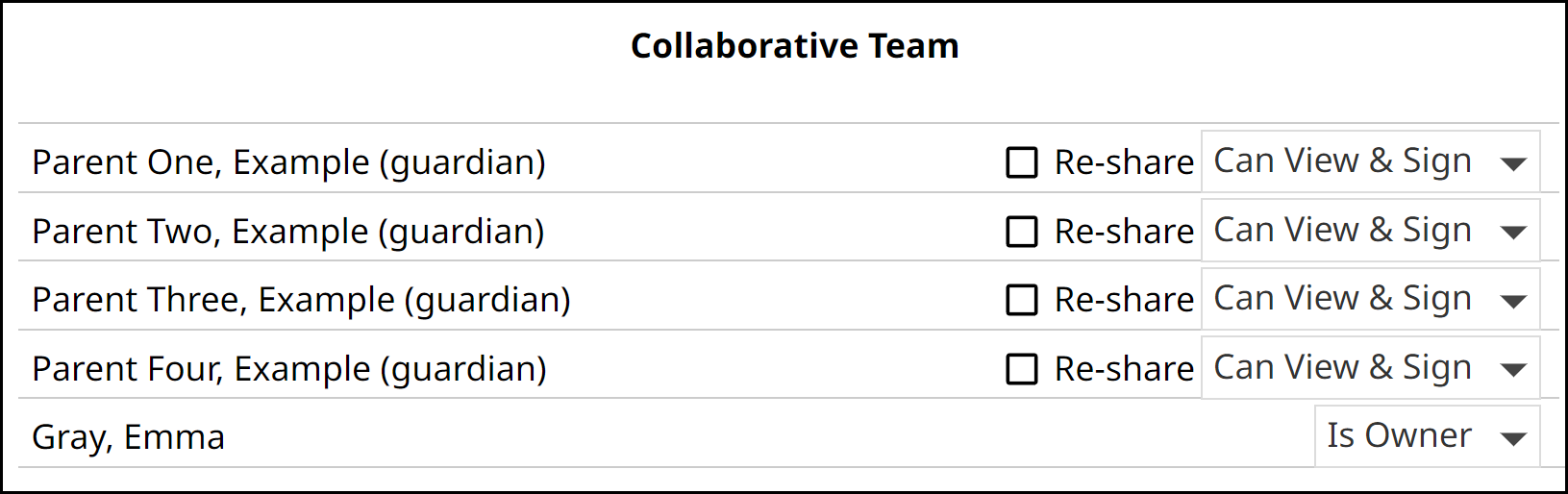Increased Guardian Share
July 19, 2024
We have increased the number of guardians that a document can be shared with from two to four. This helps to make collaboration with parents easier and is more inclusive to students who have more than two guardians.
Steps
To share a document with a parent:- Visit the document you wish to share with a parent. Click the Share tab.
- Click the Share with Parent/Guardian button under Add Collaborator.
- Enter the required fields:
- First name: Parent/guardian first name.
- Last name: Parent/guardian last name.
- Email: Parent/guardian email address.
- If the parent/guardian email is listed on the student’s Details tab, you will be able to select the email from a dropdown.
- Permission: Select whether the parent should have Can View & Sign or Can View access.
- Click the Send button. The parent will be emailed document access and added to the Collaborative Team on the Share tab.