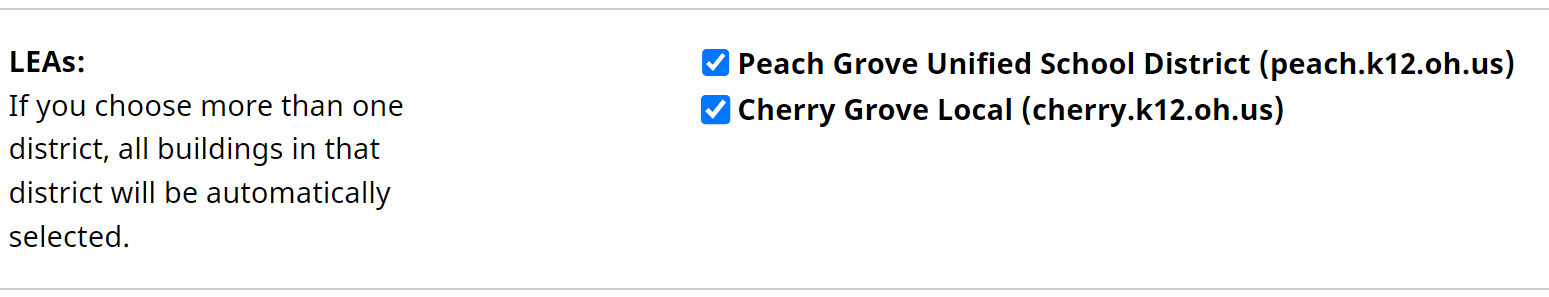Users with report access with linked accounts that also have report access can run reports across multiple domains when logged into a district on the PRO edition of SameGoal.
When logged into an account that meets these requirements, all reports will have the option to be run across other domains for which you have a linked account with access to the report. Only the account you are currently logged into needs to be on the PRO edition.
By default, only your current LEA will be selected. If the report you're running can be run for a specific subset of buildings, if you select other domains, the building settings will be disabled. In other words, when running a report across multiple domains, the report will be run for all buildings in the selected domains. When the report is generated, it will have a column on the left hand side specifying which domain the result is being returned from.