We are very excited to announce that in the coming weeks, we will be rolling out Web Push Notifications to all districts!
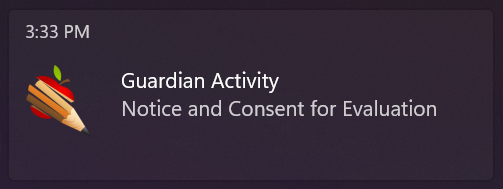
This will allow users to see notifications from SameGoal even when they are not actively focused on their SameGoal tab(s). Users may opt to receive Web Push Notifications by updating their Notification Settings.
Changes to notification settings will go into effect immediately and any future notifications will be sent via preferred method.2
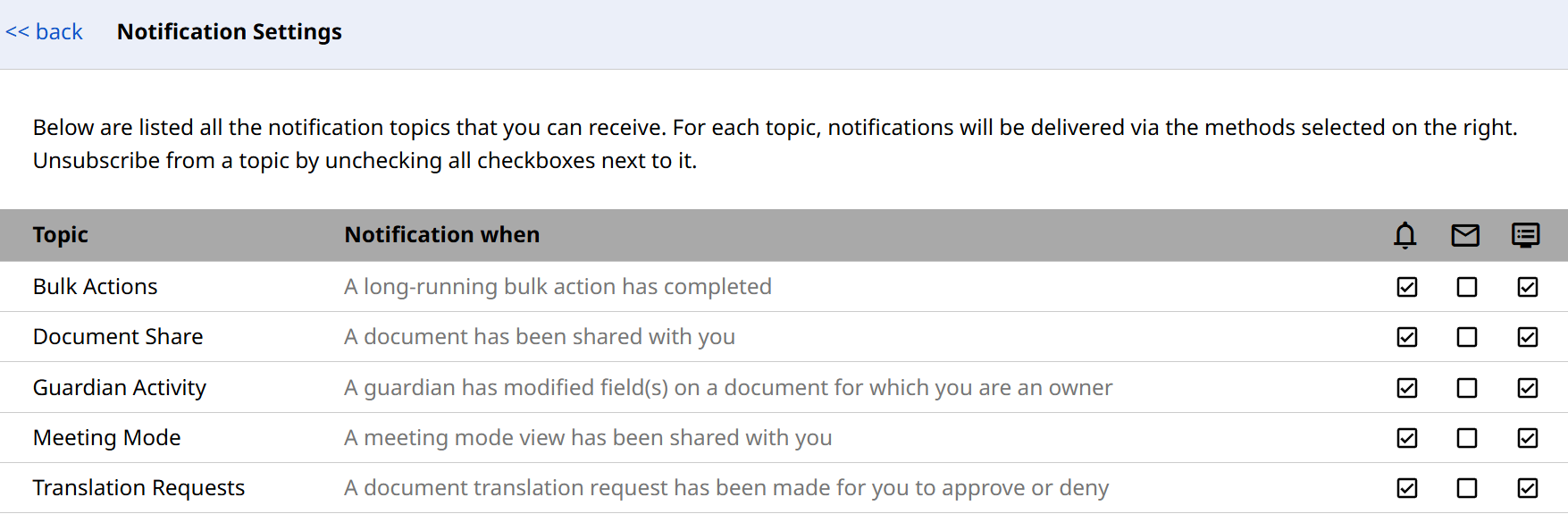
1 If you enable Web Push Notifications, you may get a popup asking you to allow notifications. If you do not allow notifications for SameGoal, you will not receive web push notifications.
2 If you do not begin receiving web push notifications after enabling them, you may need to check your browser or device settings.