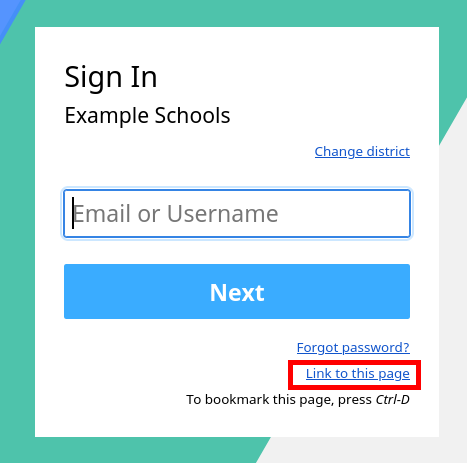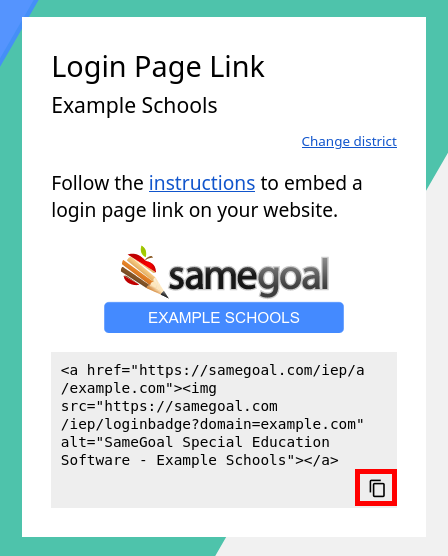The SameGoal login link code generation tool allows your district and regional partners to easily link directly to your district specific login page using the customized HTML snippet.
Steps
To add a login page link:- Lookup the district in question using the District Directory.
- Select Link to this page in the bottom right corner of the login box.
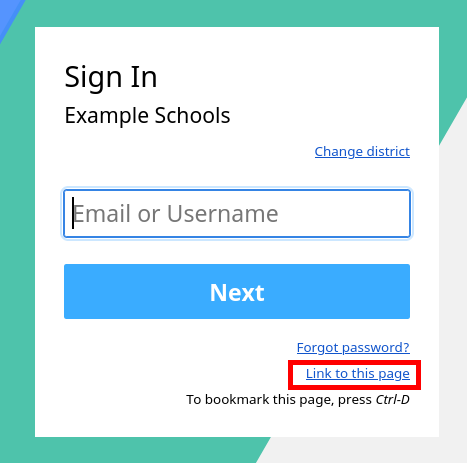
- Copy the HTML snippet to your clipboard using the copy icon in the lower right corner.
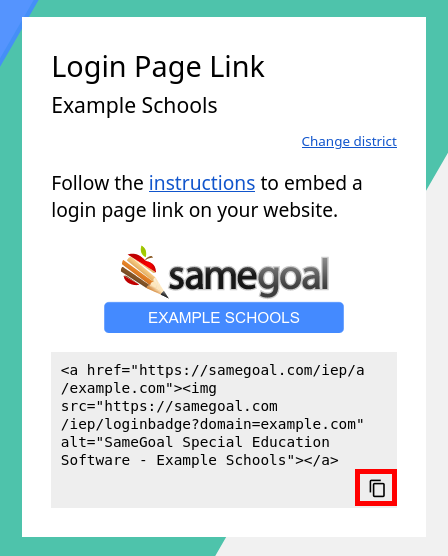
- Paste the HTML snippet into the code editor of your website.