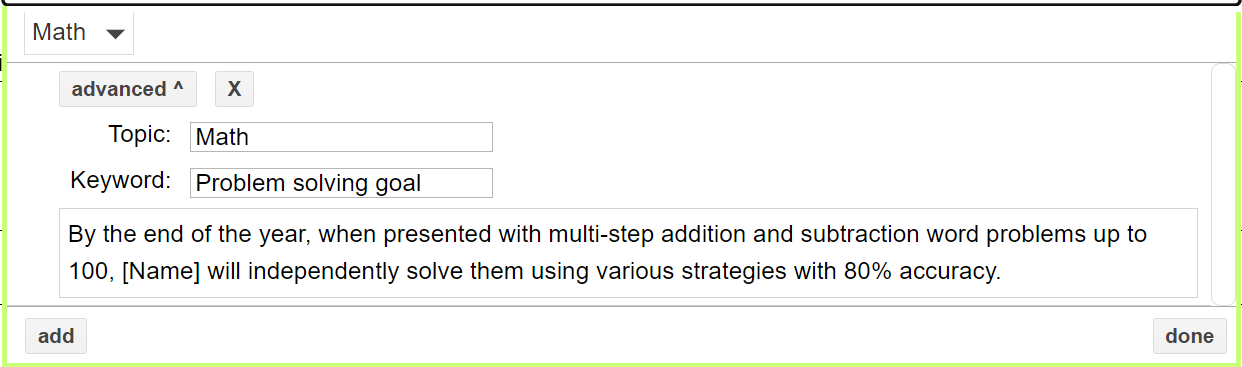Our bank values tool was created to help save users time. The less time educators spend working on documentation, the more time they can spend working directly with students and collaborating with peers.
At SameGoal, we regularly enhance existing features and recently, we made some updates to how bank values work. First, district bank values now have an icon next to them to differentiate them from user bank values. This way, it’s very clear how a value was added.
![]()
Additionally, bank values are now sorted alphabetically to help keep them organized.
As a reminder, here are a few helpful tips to help you save time when using bank values:
Name substitution: When adding a bank value, typing [Name] will cause the student’s name to be substituted when the value is inserted into their document.
Pronoun substitution: Pronouns are automatically substituted for a student based on pronoun/gender information on their Details tab. If you do not want a pronoun to be substituted, putting brackets around the pronoun will prevent it from being substituted.
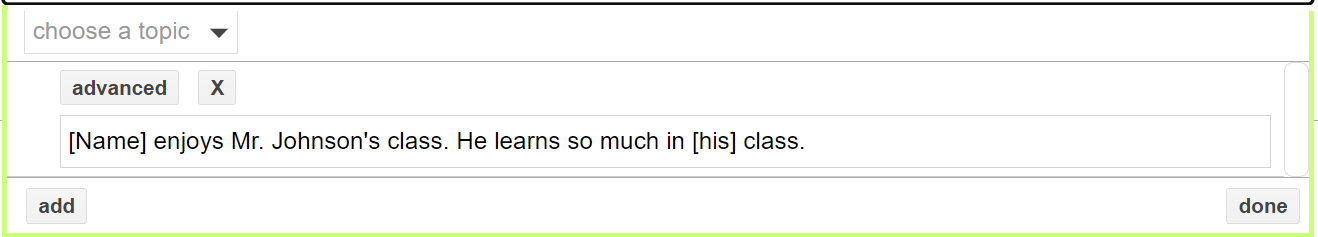
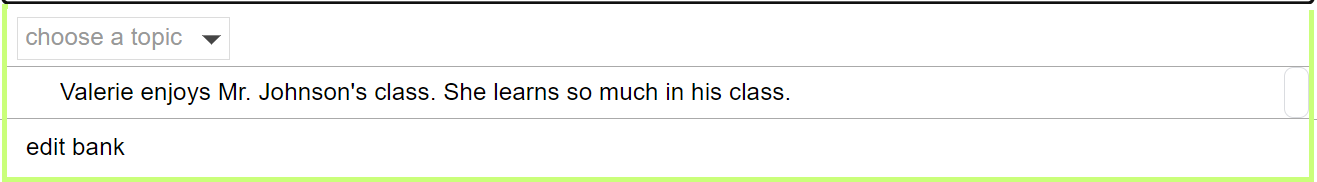
Topics: Bank values may be grouped with other values under Topics. This can help organize a list of bank values when a user has many values saved. Topics can be added by clicking on advanced when editing a bank.
Keywords: If a bank value has a keyword, the keyword will appear in the bank menu rather than the actual stored value. This can be helpful when longer values are stored in a bank. Keywords can be added by clicking on advanced when editing a bank.